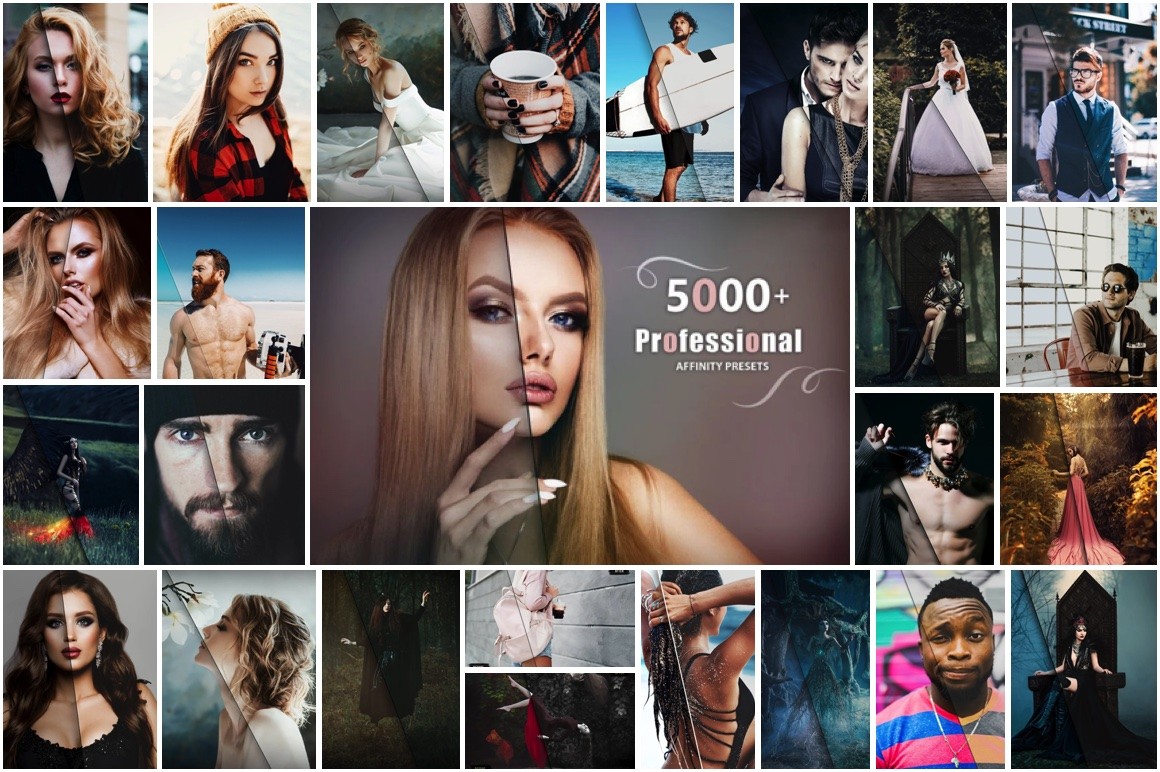Website security is something that you need to bear in mind both when browsing the web, and when building websites of your own.
Everyone knows that there are hackers out there who may try to steal your information, but what is not always so clear is what you can do about it.
The following are some steps you can take to reassure yourself that the website you are using is secure, and therefore that your information is safe. These are the ways that potential users of your website will be checking for safety too, and so it makes sense to ensure that your website also meets these standards.
Check the SSL certificate
The easiest way to tell if a website is secure is to check that it has an SSL certificate, which you can spot because the URL will begin ‘https’ rather than just ‘http’. You will want to check that any website you are visiting, and especially any website you are inputting personal information onto, has this ‘s’.

When information is sent and received online, there is a chance that a hacker can intercept it and steal it for their own ends. The ‘s’ indicates that the information being sent from and received by the website is secure because the connection between you the user and the website is encrypted; meaning it cannot be broken into.
Obtaining an SSL certificate for your website is reasonably easy, and it is a step that is definitely worth taking if you want your users information to be safe.
Use security tools
Another way to keep your information safe online is by using security tools such as antivirus software and firewalls.
Antivirus software has to be updated regularly as it is designed to predict what hackers might be trying to do and then blocking them. This means that every time developers discover a new hacking method, antivirus software must be updated to account for it.
A cybersecurity method that does not require constant updates is remote browser isolation, which means that all of the code within the web browser is executed in a virtual browser that is unconnected from your computer. This means that even if you did come across some malicious code, you would be safe because it could not access your computer or the information on it.
Security seals
Security seals can be an indicator that a website is safe, however these can also be easily faked by web developers. If you want to be sure that they are legitimate, hover over them to see the link and ensure that it takes you to the correct company website. If not, it could be a fake.
User reviews
A reliable way to check whether a website is legitimate is to check user reviews on websites like Trustpilot and Feefo to see what experiences others have had.

Be aware that some people will create fake reviews, so be wary if there are a lot of similar reviews or if there are not that many.
If you are developing a website, it is worth encouraging users to review your site so that people will know that you can be trusted.