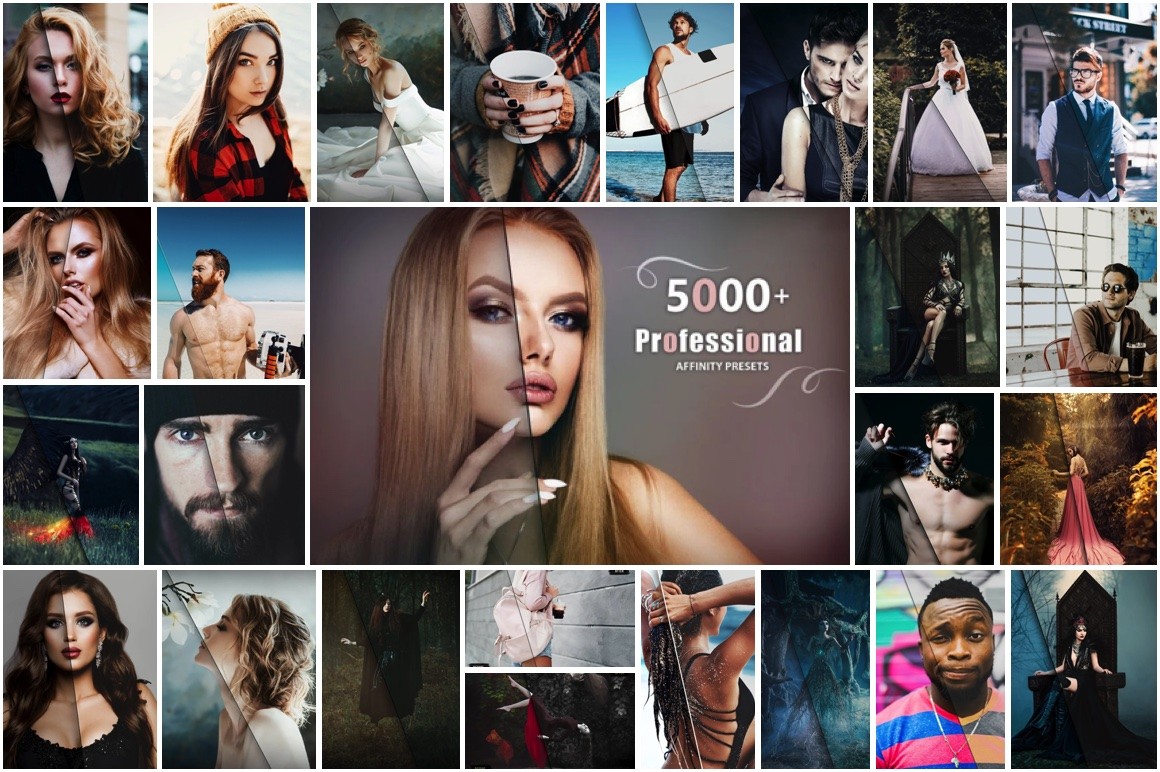Are you interested in taking your blog and Instagram images to the next level as a travel blogger or content creator? Then this guide is for you.
As content creators continue to improve their skills, the quality level of images (and videos too!) on blogs and Instagram has steadily improved over the past few years.
You no longer need to be a professional photographer (or even own a high-end camera!) to edit like a pro.
Whether you enjoy photography and photo editing as a pastime or intend to make it part of your professional career, here are the tools I use and recommend for editing travel blogs and Instagram photos.
The best photo editing apps for desktop
Adobe Creative Cloud is the most recommended app.
Photoshop and Adobe Lightroom are two of the best photo editing apps available for desktop computers, and I could not recommend them more highly.

I do not know a professional photographer who does not use Adobe tools, and they are almost always the applications you’ll learn about in graphic design or multimedia courses.
The best part is that you can buy the Lightroom and Photoshop package for only $9.99 a month and have it delivered right to your PC.
The acronym “CC” stands for Creative Cloud, which means Adobe will release regular updates to the apps, and you can access Internet-based cloud services. (So you will not have to spend several hundred dollars on Photoshop installation CDs, only to have them become obsolete in a few years.)
Lightroom CC (Creative Cloud)
VSCO and Instagram’s in-app editor will look like a breeze after you edit even the simplest images in Lightroom, such as lighting and colors.
Although VSCO and Instagram offer great editing capabilities, there’s something about editing with Lightroom that makes the shot look much higher quality.
If you know how to use Lightroom, you can – dare I say it – turn amateur shots into something that looks professional.
It’s very easy to use Lightroom to adjust the colors and tones of your photos if you want to give your Instagram feed a certain “esthetic” or color scheme.

Photoshop CC is a computer program that lets you create photos.
It took me a little over a year to switch from Photoshop to Lightroom, which I had been using for years.
Learn how to use Lightroom to edit your Instagram and vacation pictures by learning just one thing from these two courses.
You should edit images with Lightroom instead of Photoshop because you are not limited to a single “Edit/Undo” option like you are in Photoshop. For example, if you want to edit exposure first, then the hue and a few other things, and then go back to tweak exposure, the adjustments you make will not be affected when you work in Lightroom or Photoshop. If you have made a number of changes to your image in Photoshop, you can not “go back” more than once.
When editing a photo in Photoshop, you can add text, shapes, and other useful graphic design components depending on the project you are working on and add the finishing touches to the original photo.
Canva
Suppose you do not have Photoshop or do not want to learn how to use it. In that case, Canva is a very user-friendly program that lets you create beautiful images, social media posts with text, posters, and other materials with little effort. Even though it’s not as powerful as Photoshop, it’s worth trying. I use Canva for many of my Pinterest pin designs because it’s easy to use and allows me to copy ideas quickly.
Presets for Lightroom
What are Lightroom presets, and how do they work? Lightroom presets are basically “filters,” but for the Lightroom program, not the Photoshop app.
This can save you time when editing since most of the “normal” adjustments have already been made and give your photos a more consistent look.
When you edit a photo in Lightroom, you can create your own preset/”filter” by simply saving your adjustments and applying them to other photos.
You can also purchase Lightroom presets from others who sell them. You can find my presets here, which is shameless advertising).
My photo has been changed with a single click. Now I just need to make a few small changes to the image to get it to my liking.

Here you can see some before and after images created with my Tropical Dreams Collection Lightroom presets:
Losing LeBlanc: How I Edit Instagram Photos (Photoshop and Lightroom Tutorial).
These 10 Lightroom tips you should know! – Peter McKinnon
The best apps for photo editing on your smartphone are below.
Lightroom Mobile is a mobile version of Lightroom.
In case you have not guessed, I am a huge admirer of the Lightroom photo program.
The mobile app is almost comparable to the desktop application in terms of functionality and is completely free.
I used both the mobile and desktop apps to edit images.
The photos taken with the mobile app turned out well, but I honestly prefer the final look I get when I edit them on my computer rather than with the mobile app.
We recommend that you try the mobile app first, since it’s free, and then decide whether or not you want to invest in the desktop version of the program.
Mextures
Mextures is a fantastic software if you want to add vintage grain, speckles, or noise, and colored “light leaks” to your photos.
The best Instagram Stories apps that make a statement
HypeText
Hypertext lets you overlay photos with music and dynamic text in a variety of fonts and styles.
It has the look of an animated magazine page.
This is a fantastic tool for bloggers and brands to promote new content, products, events, and other activities.
8mm
To achieve a vintage camera look in images or videos.
VHS video camera
Embedding the time and date at the bottom of your images is similar to what you might see on your old VHS home recordings.
Unfold
To give your Instagram Stories a scrapbook-like look, follow the steps below.
I really like how you can combine videos and photos on the same “page” of a Story.
To get a more accurate idea of what this looks like, check out my Instagram Stories highlights (about halfway through) featuring Prague City!
I hope you found this information useful!
Message me on Instagram @lizlorelei if you’d like to share your vacation photos, and please use the hashtag #loreleiweb if you used any of my presets!