Now, remember the angle you used for aligning the rays shape? This time repeat this procedure with the twirly shape, again pressing Ctrl + T, Distort and creating an angle that will blend and merge nicely with the rays.
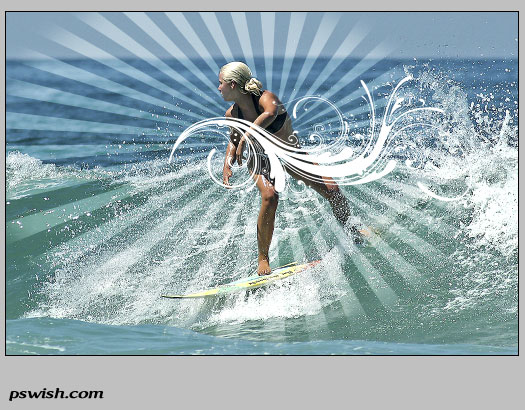
If you are using this shape, I’d suggest to add another one horizontally transformed to add more symmetry and proportion to the shape image. After you have done with that, rasterize both twirly shapes layers and using the eraser tool remove the shape from girl’s body surface, this will create the illusion that the shape is “behind” her, however, as I did — I suggest o leave one of the lines in the shape over the girl’s image, this will give the illustration a better look, more professional and deep.

Step 4.
Add outer glow to your twirls.
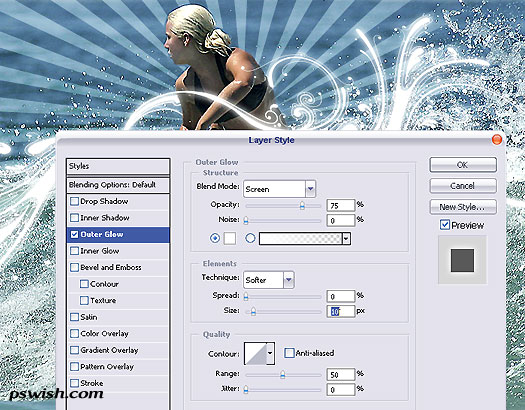
Step 5.
Make a new layer on top of the others and using a big, soft brush make a few lines in different colours, as I did here:

Don’t worry if it does not look good as you will organize it very easily. Load a selection of the twirly shapes by holding the Ctrl key and pressing on the shapes layer. Now, go to Select >> Inverse. Press “Delete” on your keyboard to leave the colors only on the shapes.

Set the blending options of the colorful layer to Vivid. Yes, we don’t want this rainbow aura to be visible too much.
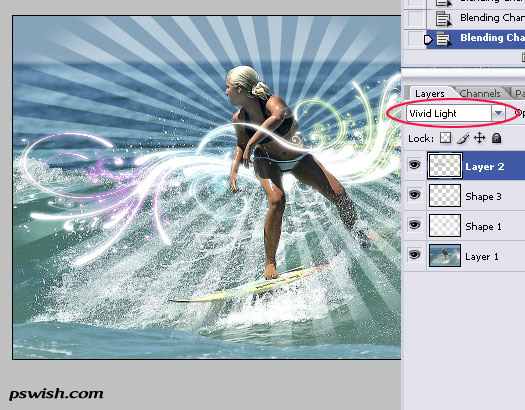





This is incredible. Thanks
I am really loving those tones used in the border, it caught my instantly
I found your site with stumbleupon and this Tut is very usefull and clear, I´ll back again…sure.
That is an awesome work bro… !
Really nice tutorial, will have to give it a try.
fantastic
I loved it. Thanks!
shape tool,“Registration target 2? download link
I think the are to much elements in the picture.
please…custom shape tool,Registration target 2? download link
I loved it. Thanks you
Nice one, tnx! *hang-loose* 😉
Hi, my daughters would like to create a surf label brand, and we would like to know how would get a start with our ideas please? We saw the young teenager on the television and know it is possible. My girls are very art orientated and have ideas to share with the world. We would like know how to be successful in this industry! Do we first have put together a portfoio on own ideas them have them secured and get a factory to make them or a sponsor ? We really would like to get a head start on this one please! Is there a website that can show us the way to the top?
Thanks for listening, we will still continue to search for answers Thanks Donna Bennett
great tutorial!Thanks
very nice tutorial – different than the usual fare and well explained – thanks a bunch!
Hey bro, wanna chill? The design elements dont seem to match, unless you really did intend for such a sharp contrast. Maybe you should tone down on the spirals.
this is very super
I dont understand what the “blurred” layer/duplicate photo does or adds to the image…can you explain more?
i think they should have printable versions of these tuts lol
This is great i definately need to try this one.