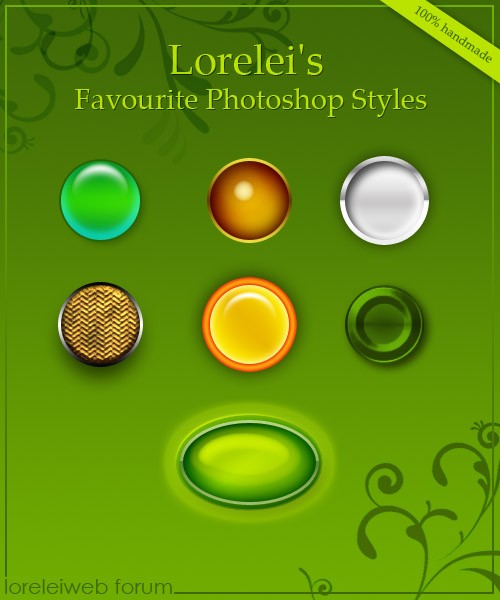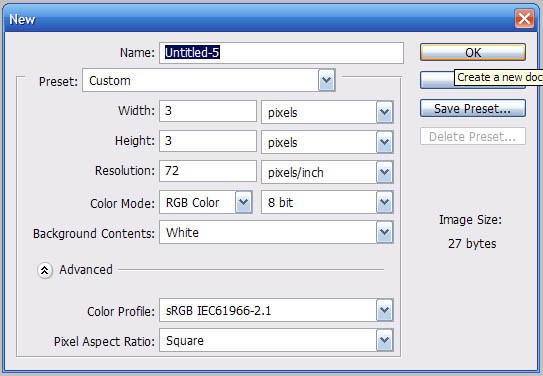The so-called “vintage” effect is becoming more and more popular, however, not everyone knows how exactly to achieve it. It takes more than a mere sepia effect and adding grain-like, semi-visible noise. So, allow me to introduce: Hand-coloured Vintage Photoshop action. Action includes: Aging; Colour; Cracks; Bending and as a…
PS Tutorials
-
-
Photoshop Tutorial: Arctic Face Photo Effect
Okay, as you could guess, we are going to make a cool, snowy and even arctic photo effect. This is not going to require any advanced skills even though the result looks complicated and professional. All you need to do is follow this tutorial step by step and in the…
-
Text Behind Cracked Glass – Sleek And Easy Tutorial
This tutorial will teach you how to make a text that looks as if it is located behind a broken glass, which gives a little bit 3D feel to the image. It’s important to emphasize that this effect will only look good when we combine light text against dark background,…
-
Download Glossy Caramel Layer Styles
This is one of the first tutorials I was making when I tried to promote Lorelei Web Forum. It’s a very nice style, looks like it was caramelized and it has a lot of depth. You will certainly going to enjoy this file but please remember that this is my…
-
7 Free Photoshop Layer Styles (PSD)
This a download file I made last year for my design forum, appearantly it still gets downloads, only in the forum it’s not open for viewers, only members. Here I thought I’d share it freely on this blog. All you need to do is open the psd file in photoshop,…
-
All You Need to Know About Working With Patterns – Create and Implement
This tutorial was written by Martijn Breeuwer especially for Lorelei Web In this tutorials i will show you how to create those little patterns to spice up your graphics or web designs. Patterns are not difficult to create, but can have great effect on the “sex appeal” of your designs.…
-
Design Dark Sea Ship Photo Manipulation Scene
Ok so here is my tutorial for my newest work Back at Sea! So sit back and learn how to create it. Step (1) Get all the stock images that you would like to use. Step (2) Start and erase this part of the image. Step (3) When you are…
-
Comprehensive Tutorial for Metallic Navigation Menu
We will be creating this navigation menu for website layout. Start off by creating a new layer (Ctrl + N). We used 600*120 pixels here. Fill the layer with white (if its not your default color). This will be your background. Now create one more layer and create a “box”,…
-
Very Simple Photo Manipulation Tutorial
Lets start with changing the model’s eye colour to match her hat. select a pen tool with the diameter that will match the radius of the eye. For this image, 28px was perfect. Select the eyedropper tool and click somewhere over the bright side of her hat, make sure the…