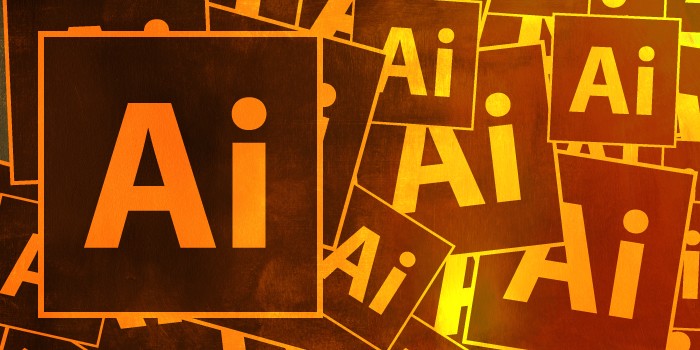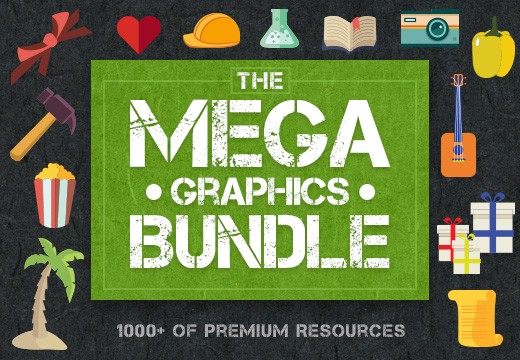Adobe Illustrator is a powerful tool to create vector graphics for web and print. If you’re familiar with Adobe Photoshop, you won’t have a problem getting started creating basic level vector graphics with Adobe Illustrator.
However, Illustrator does have a variety of different tools and options that photoshop doesn’t have. There is a bit of a learning curve. If you want to advance your skills and become an expert vector graphics designer, these Adobe Illustrator tutorials from Vectips.com will help you understand how powerful the software can be.

How to Create a Set of Simple Line Icons
This Adobe Illustrator tutorial will show you how to create colorful yet simple line icons from basic shapes to give your work a cartoon look which is popular these days.

How to Create a Vector Gold Ribbon
This tutorial will teach you how to add a bit of luxury to your design by creating a shiny gold banner or ribbon with simple shapes and the warp tool.

Create a Knitted Pattern Text Effect
This is a fun one for the holiday season! Stay toasty and learn how to knit your own vector pattern with this fun knitted text effect tutorial.
Each of these tutorials should take you 30 minutes or less to complete. Once you’ve finished them, you will have increased your Adobe Illustrator skills and are ready for more advanced tutorials. Click here to visit Vectips for more advanced adobe illustrator tutorials.
To find more illustrator tutorials and vector freebies, we also recommend you check out the following websites: