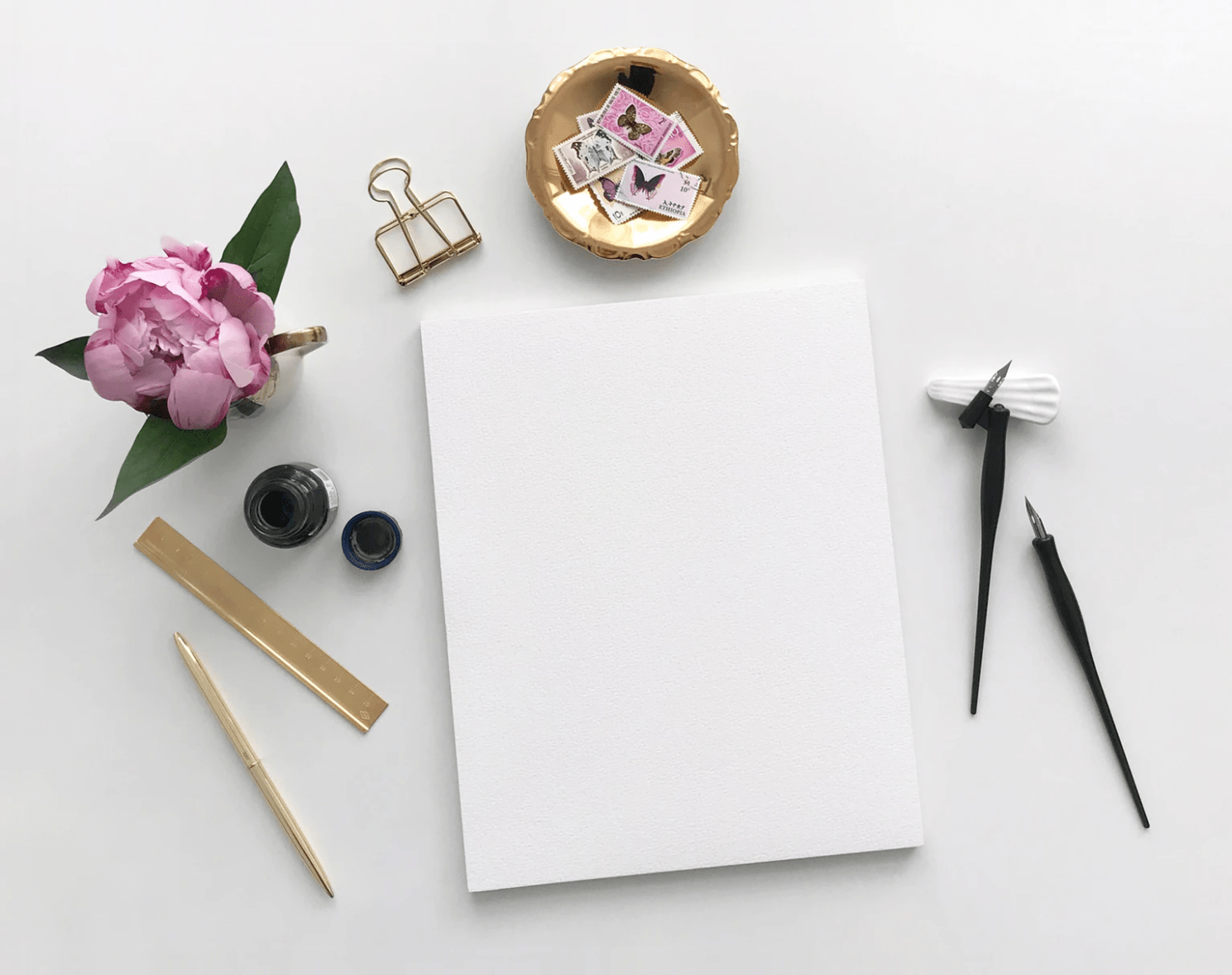A mockup is a highly specialized concept that is mainly used by designers. The word mockup literally means layout. With it, a professional can create a three-dimensional visualization of anything, such as printing or packaging. Such objects are often used in advertising.
A mockup is a layout used by designers to demonstrate a product or product to a potential customer. For example, a CD cover, a future business card, a postcard, a photo album, the look and feel of a book. Thanks to this method, the customer can visually evaluate the design offered by the specialist in the working environment. The result is not just a flat photo, but a layout overlaid on the product. Mockup allows you to evaluate the final result. This simplifies the interaction between the designer and the customer. Visual layouts allow you to test products at the development stage, before printing to make changes and corrections. The advantage of Mockup is that it is a simple and time-efficient work, which can be learned by anyone. To master this technique perfectly, you need to have an idea of the design, a sense of style, taste, measures, to have an idea of color compatibility and be able to work with graphic editors. When mastering Mockup it will be useful to look at the works of famous designers. It is better to learn from other people’s examples.
Why do I need a MockUp?
A MockUp is necessary for professional designers, artists, freelancers, who work to order and create really great work. Later, all these works will be presented to the client at its best. A mockup is created in order to demonstrate the history of the inscription or picture. This helps customers to make a choice in favor of a particular product. Technically, mockups are PSD files with editable smart objects. Photos can also be mockups. You can make your own mockup, buy it or download for free.
How to create a Mockup?
A mockup is a whole layout created from scratch. Ideal work can be easily done with the help of a well-known program called “Photoshop”. For example, if you want to create a business card or logo, it is better to use a ready-made business card mockup for this purpose. All you need to do is to open a photo and a file in Photoshop with the finished title. You need to place your business card competently so that the effect of reality is created.
Sources
There’s nothing complicated about making mockups. They help to simplify the main work of the designer, save time and effort. If you wish, you can create your own database of such files and start selling them. To do this, you need to use a good camera, have some shooting skills, be able to set the lighting correctly and have a sense of style. As image sources, you can use various resources that sell ready-made images to demonstrate the design of something. If you don’t want to spend money on buying mockups, there are many free sources. You can easily find thousands of beautiful images on any topic freely available.