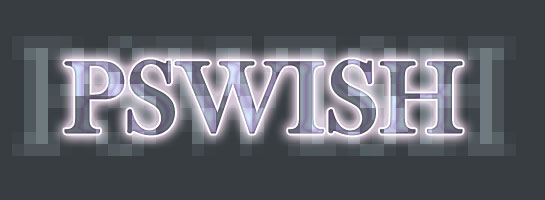It’s been a while since the last time that I made a chrome-like text effect so i though let’s do something with metal elements again, since this is an effect that will never go out of fashion. Let’s make a quick but very useful tutorial, using gradients that will allow…
-
-
Ultra Glossy Liquid Metal Text Effect
This liquid metal text Photoshop tutorial is mostly based on Layer style settings and a combination of a lot of Curves. When combined together, they give a rich, deep and glossy / beveled look to the text. Let’s get started, create a new canvas, we used 600*500 size and filled…
-
Design Beautifully Frosty Text Effect
Today we are going to make a tutorial on frosty text effect. While it’s still cold and wintry outside, I thought it would be high time to supply some more wintry text effects for our readers. So, begin with making a new canvas of any desired size, and for now…
-
Design a Wintry Text Effect with Icicles and Snow
The popularity of text effects is not going downhills and even if you may think that all the possible and impossible effects have already been tried out, sliced around and milled over — be surprised, every week I get to see new Text Effect Tutorials for Photoshop and they always…
-
Embossed and Curved Metal Text Effect
Start off by making a new canvas, 550*200px. Fill it with #2E5164 (grayish-blue) Select the typing tool and type any word inside. The color does not matter. We worked with white letters, using customized MicrogrammaDBolExt font. Go to layer >> layer styles >> Options and apply the following settings for…
-
Photoshop Tutorial – Ancient Rough Gold Effect, Perfect for Game Logos and Text
This tutorial was originally posted on loreleiweb.com and moved for technical reasons. Ok, yesterday I posted that old gold pic I made and Dale asked for a tutorial so here we go… in case you forgot what am I talking about, we are going to make this text effect: So……
-
Design Glowy-Pixels Text Effect in Photoshop
You might have similar effects on the web as such effects becoming very trendy recently. Doubtlessly you didn’t know how these designs are done, do they use patterns? Textures? How many layers do they work with? No need to guess and wonder, because now you are going to: Make a…
-
Elegant Glass Text Effects and Styles
8 Transparent Layer Styles & 3 Elegant Glass Text effects created by using them in combination. Works great for Icons and Buttons too! INCLUDES : .asl file with 8 transparent styles. .psd (800px * 150px) file with the 8 transparent styles for easy copy and paste. .psd file with editable…
-
Oily and Shinny Text Effect in Photoshop
So, start off by making a new canvas, and fill it with a dark background colour, we used black. type the word u like… we used customized GauFont PopMagic. go to layer >> layer styles >> blending options, and set the following settings: Inner Shadow Inner Glow and also… Bevel…