Ok, this is the image we will be eventually making:
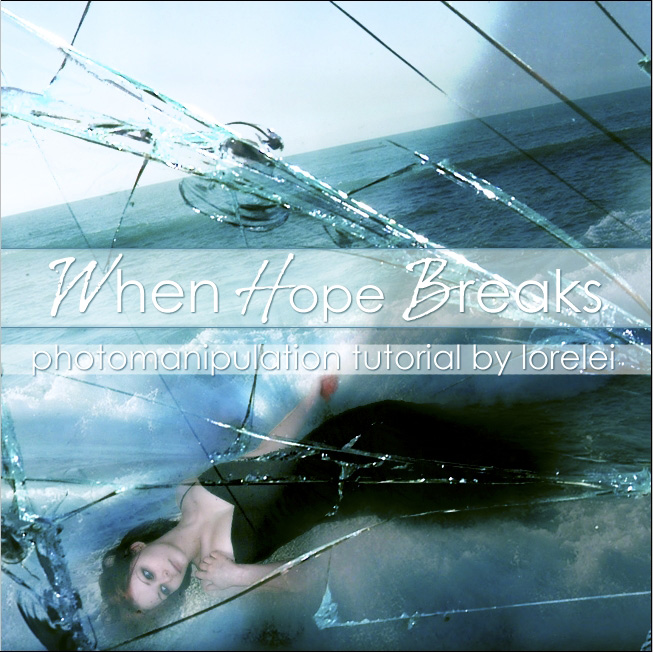
It’s a very easy fantasy art doodle, or rather just manipulation using some basic techniques yet achieving interesting effect.
1. Make a new canvas, 500*500.
2. Get a nice picture of ocean with foam at the shore. We used this one:

3. The most interesting effect is achieved when a picture was taken at angle, but we will create this effect artificially, by pasting the ocean photo unto our canvas and pressing Ctrl + T to rotate it a little, as shown on the photo below:

4. Next, take a photo of a girl, we use Becca from deviantArt, but you might want to use your own photo. Copy the canvas.
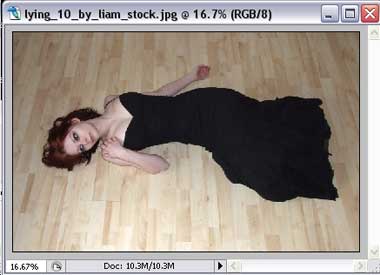
5. Paste the girl unto the ocean layer and then press Ctrl + T to rotate the layer with the photo and place it along line with the ocean shore, more or less, same degree.

6. Using wither magnetic tool, or eraser tool, delete the background from the layer with the girl. If the edges are not perfect, don’t worry about it, as eventually it will look as the girl was just swept away to the shore, it won’t matter and we will cover it with other layers.
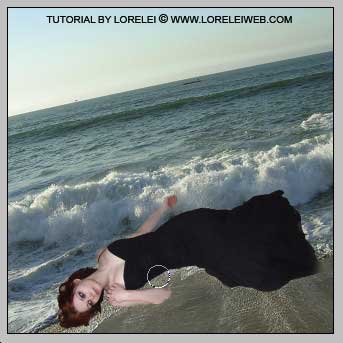
7. Duplicate the layer with the ocean, and put the second, copied layer, on top of the layer with the girl.
8. Take the eraser tool with soft brush (we used 80 px) and remove the top layer with the ocean from the girl, however, (and this is important!) leave the edges covered with the upper layer, which will create the illusion of the girl actually been partly covered with teh water.
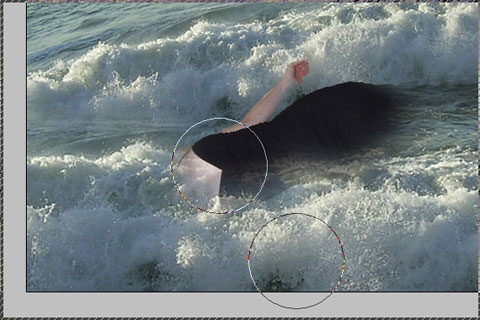
You should get something like this… I’d recommend to cover the legs with the water and not her face, or whichever part of the body looks as if it lays ON the sand.
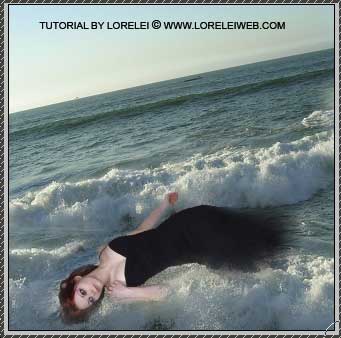
9. While the upper layer of the ocean is still selected, Go to Levels Panel (Ctrl + L) and reduce redness as shown below…
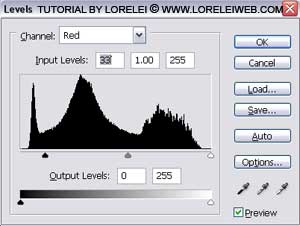
…and adjust the Green channel as well, to give the water a deeper hue.
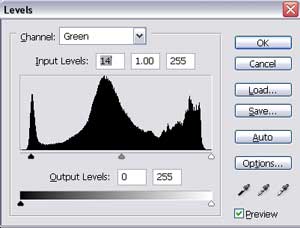
The water should get a little darker and bluer, however, reserving their natural look.
Pages: 1 2

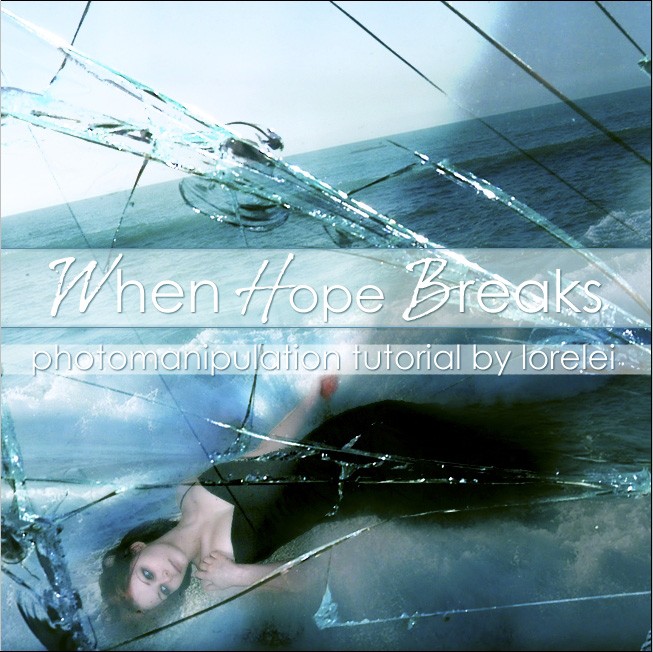




WoW 🙂 Awesome and attractive tutorial. Well explained. Very easy to learn . Thanks for sharing this nice tutorial.
Great tutorial and a really nice effect. Definitely something different and I will have to give this a go and see what I can come up with. Thanks for sharing.
luv the art work..