Choose a picture of a girl, or your own which you want to use. For this purpose we used a photo taken from Liam’s Stock free resource.
Crop the picture from the background, so that only the main figure will remain.
Press CRTL + A to select the figure, CRTL + C to copy it and then, when u move back to our painting canvas, press CTRL + V to paste it onto our painting.
While the layer with the girl is selected, go to Filter >> Artistic >> Cutout and apply these settings, that will imitate brush painting.
So far you got a blurred version of it…
Flatten the image yet again (don’t skip this part).
Now that the entire canvas has turned to one layer, go to Filter >> Texturize >> and apply this light canvas texture.
Now for the final touch… Select the “Burn” tool and go with a small soft-edge brush over the horizon line, and darken the “water” on the edge, so that it will look as if it fades into the black “mountains” we made before.
That’s it, you are done! If you have any questions, please post below, as well as the examples of ur work.. cheers!









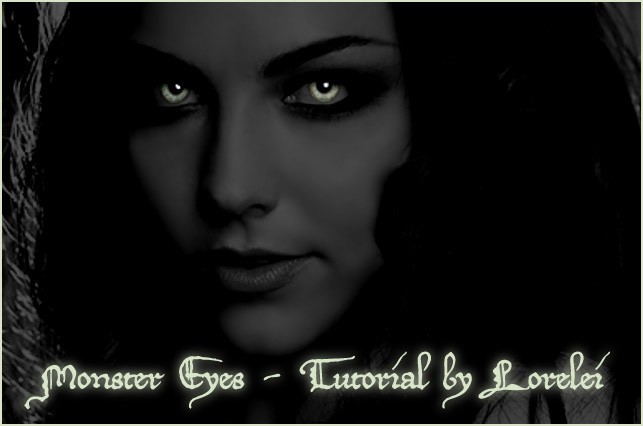



I first time visit in this blog. I find this blog is useful and workable.
very nice tut liz looks like something i have made some time ago
looks pretty cool. Didnt know that the canvas texture could look so real. cool tut
Remarkable lesson. You have again surpassed yourself. Continue in the same spirit.
P.S. Pardon, for bad English language. )))
oh well here ar my 2 results 🙂
First one
http://img296.imageshack.us/img296/362/psmoonlightrs8.th.jpg
and the second:
http://img299.imageshack.us/img299/7239/psmoonlight2li0.th.jpg
I hope these quality images dont effect my business!
What an amazing finish,really is a cool application.
I think its a cool picture good practice for the beginners to create their samples and nice work and good for upgrade themselves.
HI,
I am shahzad zar from pakistan karachi,
Very beautifull web site and art work,,,
Please visit my web site http://www.shahzadzar.com
http://www.artingallery
Thanks,
Very nice site!
I am not a graphics designer and do I not have any photoshop software. However, I do have a photo I want printed on canvas with this effect. Would you be interested in the job or be able to point me to someone who would be? Thanks.
you need to explain a bit more like how to get to the lightening effects i’ve spent more time trying to find things you didn’t say then actually doing the tutorial.