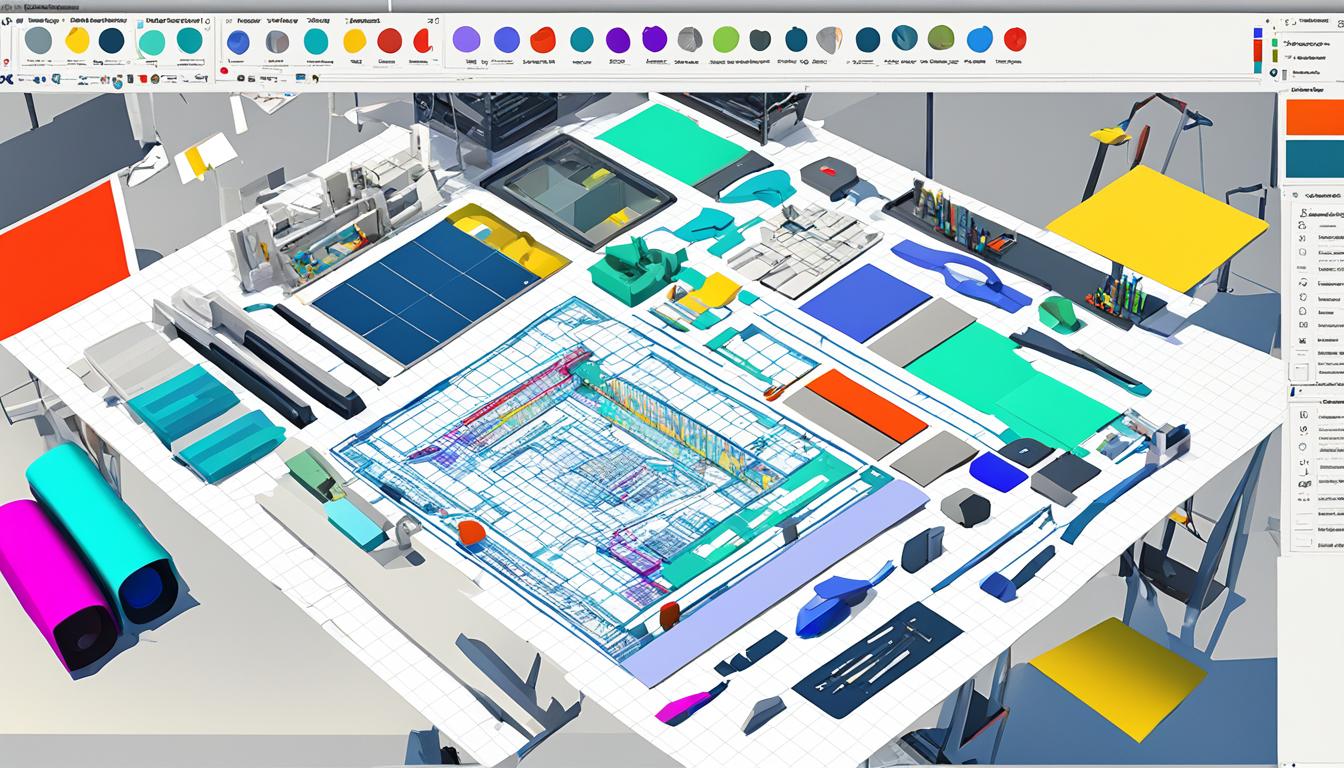Are you tired of spending a fortune on design software like SketchUp? Well, I’ve got some good news for you! Did you know that there are free alternatives available that offer similar features and functionalities? Yes, you heard that right. You can create stunning 3D models without breaking the bank. Intrigued? Let’s dive into the world of free design software options that will make your sketching dreams come true.
But before we get into the nitty-gritty details, let me hit you with some interesting statistics:
- According to a survey conducted by Statista, the global 3D modeling software market is projected to reach a value of $2.92 billion by 2025.
- A report by Sculpteo reveals that 76% of surveyed professionals use 3D printing for prototyping and product development.
- In a survey by Capterra, 43% of respondents stated that the cost of the software is a major factor influencing their decision when choosing a design tool.
Now that we have your attention, let’s explore the best free design software options that rival SketchUp and empower you to unleash your creative potential.
Cedreo – The Best Alternative for Home Design
When it comes to home design and remodeling projects, Cedreo is the top contender in the world of architectural design software. As a cloud-based design solution, Cedreo offers a range of powerful features that cater to both 2D and 3D modeling needs. With the ability to seamlessly switch between floor plans and photorealistic renderings, Cedreo provides a truly immersive design experience.
One of the standout features of Cedreo is its extensive product library, which offers a vast array of pre-designed elements. Whether you’re looking for furniture, fixtures, or decorative items, Cedreo has you covered. This extensive library makes it easy to furnish and accessorize your design with just the click of a button.
Another impressive feature of Cedreo is its duplication tools and resizing capabilities. These tools allow you to quickly and easily replicate and resize elements within your design, saving you valuable time and effort. With Cedreo, creating complete models in a short amount of time has never been easier.
For those on a budget, Cedreo offers a free version of their software, allowing you to explore its capabilities without any cost. However, if you’re looking for more projects and additional features, they also offer paid plans that provide even greater flexibility and functionality.
Key Features of Cedreo:
- Cloud-based design software
- Specializes in home design and remodeling projects
- Offers both 2D and 3D capabilities
- Switch seamlessly between floor plans and photorealistic renderings
- Extensive product library for easy furnishing and accessorizing
- Duplication tools and resizing features for efficient design creation
- Free version available with paid plans for more projects and features

Fusion 360 – The Best Alternative for Electrical Engineers
When it comes to design software tailored specifically for electrical engineers, Fusion 360 by Autodesk takes the spotlight. As an industry-leading CAD software, Fusion 360 offers a comprehensive suite of tools and features that cater to the unique needs of electrical engineering professionals.
With Fusion 360, electrical engineers can design intricate products, seamlessly incorporate circuit board technology, and run diagnostics to ensure optimal performance before production. Its intuitive interface and advanced capabilities make it the go-to choice for professionals in the field.
Fusion 360 goes beyond the basics of 3D modeling, providing a range of design tools that empower electrical engineers to bring their ideas to life. Some of its notable features include annotation tools for clear communication, FEA verification for structural analysis, and parametric modeling for precise design iterations.
This CAD software is compatible with multiple operating systems, ensuring that electrical engineers can access and work on their projects regardless of their preferred platform. Whether you’re using Windows, Mac, or even mobile devices, Fusion 360 has got you covered.
Furthermore, Fusion 360 offers flexible pricing plans to accommodate different needs and budgets. Whether you’re an independent contractor, a small team, or a large enterprise, there’s a pricing option that suits your requirements.
With Fusion 360, electrical engineers can streamline their design process, enhance collaboration, and create innovative solutions. It’s the perfect fusion of intuitive design tools and advanced capabilities, making it the best alternative for electrical engineers in need of top-notch CAD software.
Tinkercad – The Best Alternative for Beginners
When it comes to diving into the world of 3D design, Tinkercad is the perfect beginner-friendly software to get started with. Developed by Autodesk, Tinkercad offers a user-friendly platform that is specifically designed to teach basic 3D modeling skills. Whether you’re a young student or an adult looking to explore the world of 3D printing, Tinkercad makes the learning process simple and enjoyable.
One of the key advantages of Tinkercad is its simplicity. The software uses a simple language and intuitive illustrations that make it easy for beginners to grasp the fundamentals of 3D design. You don’t need any prior experience with CAD software or complex modeling techniques to get started. With Tinkercad, you can start creating your own 3D models in no time.
Another highlight of Tinkercad is its focus on 3D printing. The software is heavily geared towards building printable 3D models, making it a fantastic tool for anyone interested in exploring the world of 3D printing. Tinkercad offers a range of features that make designing for 3D printing a breeze. From creating and sharing GIFs to running basic simulations, Tinkercad provides the necessary tools to bring your designs to life.
Whether you’re a young student or an adult looking to dip your toes into the world of 3D design, Tinkercad is the perfect choice. Its beginner-friendly interface, emphasis on 3D printing, and simple modeling features make it an ideal software for beginners. Start your journey into the world of 3D design with Tinkercad today!

| Feature | Description |
|---|---|
| Simple Language and Illustrations | Tinkercad’s user-friendly interface makes it easy for beginners to learn and navigate. |
| 3D Printing-Focused | Tinkercad offers features specifically geared towards designing 3D models for printing. |
| Creating and Sharing GIFs | With Tinkercad, you can create and share animated GIFs of your 3D designs. |
| Basic Simulations | Run basic simulations to test and visualize the functionality of your designs. |
Autodesk Inventor – The Best Alternative for Engineers
When it comes to engineering software, Autodesk Inventor takes the crown as the ultimate CAD software for mechanical design and assembly simulation. As an engineer or a user working with machinery, you need powerful tools that can bring your ideas to life in a virtual environment.
Autodesk Inventor provides an extensive range of features and functionalities that make it the go-to choice for engineers. With its 3D modeling capabilities, you can create detailed mechanical plans with precision and accuracy. The interactive editing tools allow you to make adjustments and modifications on the fly, ensuring that your designs meet the highest standards.
But Autodesk Inventor goes beyond just creating 3D models. It offers robust component design features that allow you to design and optimize individual parts for maximum performance. Whether you’re working on intricate machinery or complex assemblies, Inventor has the tools to help you streamline the design process.
One of the standout features of Autodesk Inventor is the assembly simulation capability. With this functionality, you can simulate the movement and interactions of your designed components, ensuring that they fit together seamlessly. This simulation allows you to identify any potential interferences or clashes early on, saving you time and resources during the manufacturing process.
While Autodesk Inventor is primarily intended for use on Windows operating systems, there are ways to make it work on Mac OS as well. So, regardless of your preferred platform, you can still take advantage of this powerful engineering software.
Autodesk Inventor offers flexible pricing options, allowing you to choose a subscription duration that best fits your needs. Whether you’re a freelance engineer or part of a large organization, there’s a pricing plan that suits your budget.
With Autodesk Inventor, you have the perfect alternative for engineering software that combines CAD functionality, mechanical design capabilities, and assembly simulation tools. Take your engineering designs to the next level with Autodesk Inventor and unlock a world of possibilities.
Key Features of Autodesk Inventor
| Feature | Description |
|---|---|
| 3D Modeling | Create detailed mechanical plans with precision and accuracy. |
| Component Design | Design and optimize individual parts for maximum performance. |
| Assembly Simulation | Simulate the movement and interactions of designed components. |
| Platform Compatibility | Available for both Windows and Mac OS. |
| Pricing Options | Flexible subscription plans to suit different budgets. |
Conclusion
So, if you’re in search of the best free design software that can rival SketchUp, look no further. There are plenty of alternatives available to meet your needs and preferences. Whether you’re an aspiring home designer, an electrical engineer, a beginner, or an experienced professional, these free design tools have got you covered.
From Cedreo’s comprehensive features for home design and remodeling projects to Fusion 360’s specialized tools for electrical engineers, there is no shortage of options to explore. Tinkercad offers a user-friendly platform for beginners, while Autodesk Inventor caters specifically to mechanical design and assembly simulation needs.
With these 3D modeling tools and CAD software options, you can unleash your creativity and bring your ideas to life without breaking the bank. Take advantage of these free alternatives to SketchUp and embark on your design journey today.
FAQ
What are some free alternatives to SketchUp?
Some free alternatives to SketchUp include Cedreo, Fusion 360, Tinkercad, and Autodesk Inventor. These software options offer similar features and functionalities to SketchUp and are suitable for different design needs.
What is Cedreo?
Cedreo is a cloud-based design solution specializing in home design and remodeling projects. It offers 2D and 3D capabilities, an extensive product library, duplication tools, and resizing tools, making it perfect for creating complete models quickly.
What is Fusion 360?
Fusion 360 is a powerful design software developed by Autodesk that caters specifically to the needs of electrical engineers. It incorporates circuit board technology, offers annotation tools, FEA verification, and parametric modeling.
What is Tinkercad?
Tinkercad is a user-friendly design software also developed by Autodesk. It is designed to teach basic 3D modeling skills and is suitable for beginners. Tinkercad is focused on building printable 3D models and offers features like creating and sharing GIFs, designing for 3D printing, and running basic simulations.
What is Autodesk Inventor?
Autodesk Inventor is CAD software specifically built for engineers and users working with machinery. It allows for 3D mechanical plans, component design, and simulated assembly, making it ideal for designing components and streamlining assembly and automation processes.