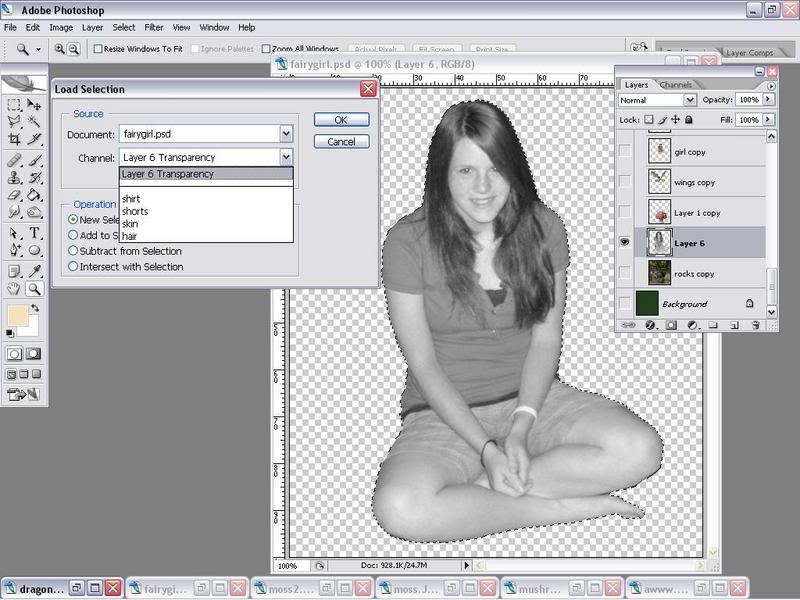
Choose colors that fit the theme. Green and brown in this case, I also added small details to the shirt and shorts. I made her hair a richer color to match the other over saturated colors in the pics. I gave her some eyebrows and lashes using the burn tool.
Now shrink her to fit the rest of the elements.
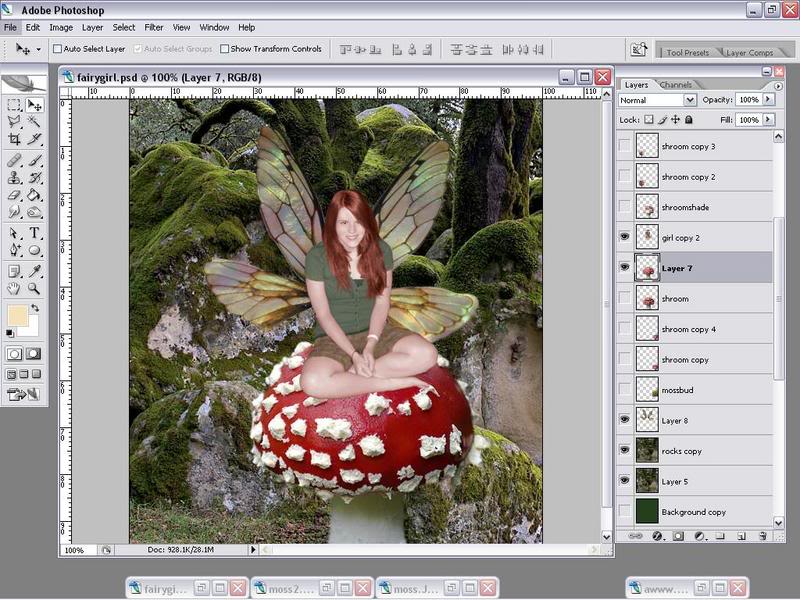
Now concentrating on the wings. You can see they don’t quite match the angle of her shoulders. Separate each wing and use the rotate and distort tool, to match the wings to the girl’s angle.
(The upper pair shows the adjustments made to the wings)
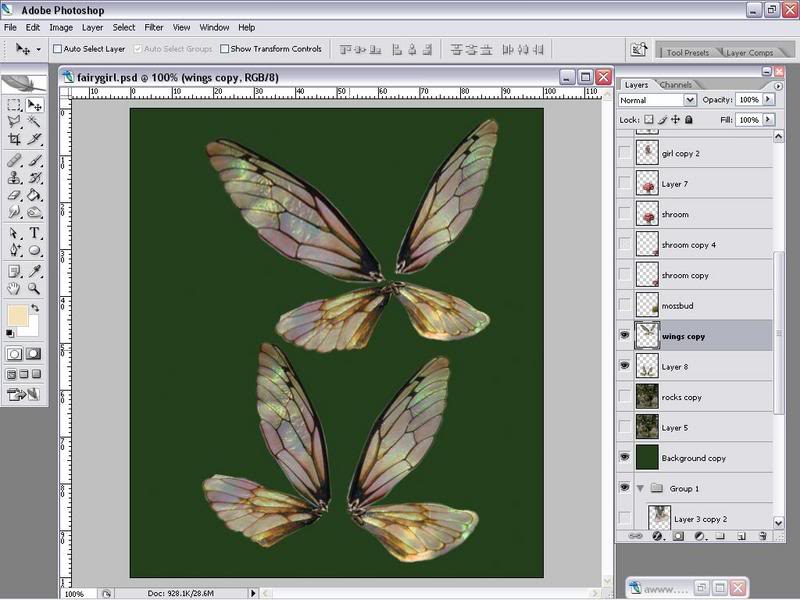
Ok show the main elements and readjust anything that needs it. I moved the background over cause I didn’t like how the tree stuck out from the top if her head.
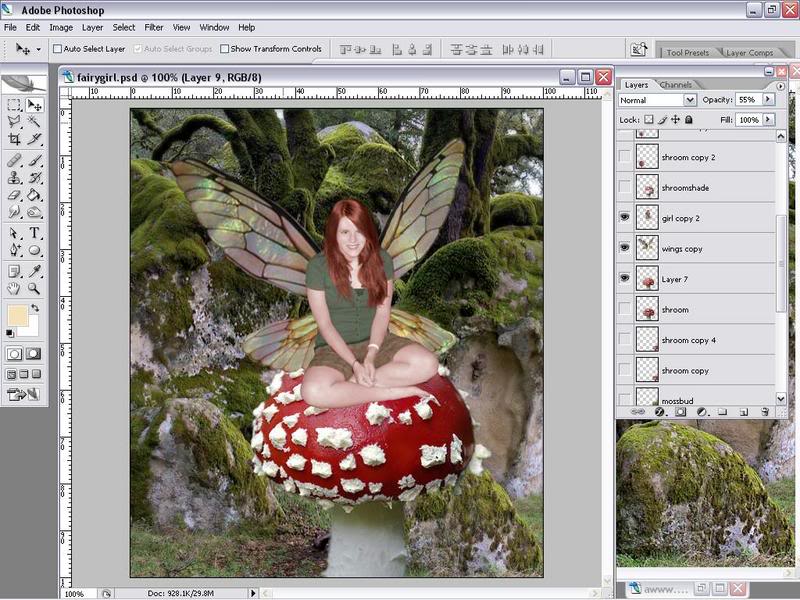
OK duplicate your mushroom a couple of times. Use the Free transform tool to create different shapes with the shrooms.
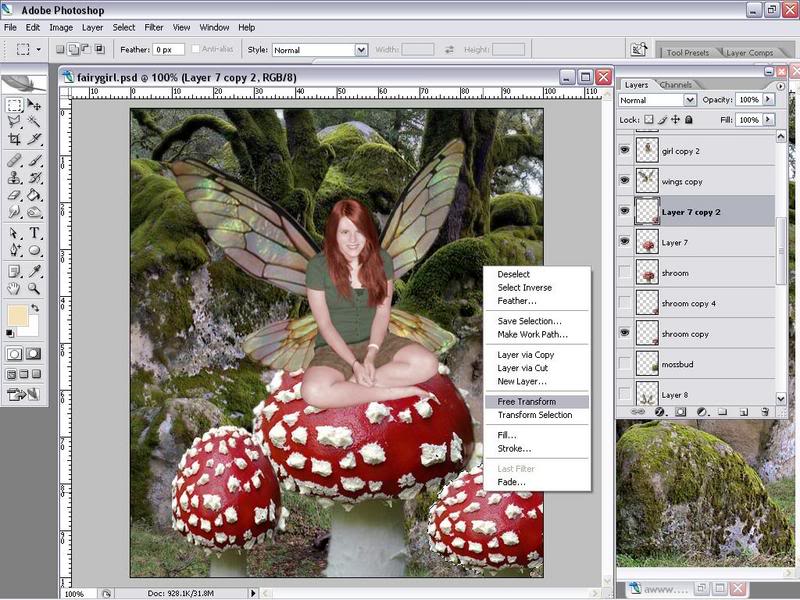
On a new layer, with the ellipse tool I made a selection and inverted it. Now take a large soft brush with a 40 % opacity and blacken the edges.
(save the selection)

Hide the black edge layer for now. Using the same selection go through the layers you have so far and soften the edges with the blur tool in an effect to create a shallow depth of field…kinda…

Now make a duplicate layer of all mushrooms, the girl and the wings. Set all the layers to the Difference blend mode




Very interesting and amusing subject. I read with great pleasure.
the work is really good..
really nice work…