Digital photography is quickly becoming the preferred way to take pictures. If you are in the market for a new camera, consider the following advantages of digital over traditional film photography. In the long run, digital is less expensive. All photos are recorder are on a memory device within the camera and then downloaded straight to your computer. You skip the need to keep buying rolls of film and paying for developing. You can send unlimited copies of the same picture to friends and relatives without spending a penny extra.
You see your pictures quicker. Most digital cameras allow you to view your photos immediately. There is no waiting and worrying about whether or not that “perfect shot” turned out. You can take a picture of that new baby and immediately download it to your computer to share your good news with friends and relatives. There’s no need for anxious grandparents to wait for days or even weeks for a picture.
Most digital cameras have built-in editing features. Cropping and re-centering the picture to make it look its best can be done easily. You no longer have to worry about a stray hand distracting from the main subject of your photo. Sharpening can be done immediately to bring out the details. Within minutes you can have a print-perfect photo. 
You avoid the frustration of running out of the film and having to find a store that is open in the middle of an important event or on vacation. Depending on the size of your memory card and the setting of file size and quality, which you often control, you can store a couple of hundred pictures on one tiny card. That is the equivalent of nine or ten rolls of film.
These are just a few of the advantages of digital photography. It is definitely worth considering as you search for your next new camera.
It helps when learning to use your new digital camera to also know what some of the more common terms mean. Below you will find many of these common terms defined..
Automatic Mode — A setting that sets the focus, exposure, and white-balance automatically.
Burst Mode or Continuous Capture Mode — a series of pictures taken one after another at quickly timed intervals with one press of the shutter button.
Compression — The process of compacting digital data, images and text by deleting selected information.

Digital Zoom — Cropping and magnifying the center part of an image.
JPEG — The predominant format used for image compression in digital cameras
Lag Time — The pause between the time the shutter button is pressed and when the camera actually captures the image
LCD — (Liquid-Crystal Display) is a small screen on a digital camera for viewing images.
Lens — A circular and transparent glass or plastic piece that has the function of collecting light and focusing it on the sensor to capture the image.
Megabyte — (MB) Measures 1024 Kilobytes, and refers to the amount of information in a file, or how much information can
be contained on a Memory Card, Hard Drive or Disk.
Pixels — Tiny units of color that make up digital pictures. Pixels also measure digital resolution. One million pixels
adds up to one mega-pixel.
RGB — Refers to Red, Green, Blue colors used on computers to create all other colors.
Resolution — Camera resolution describes the number of pixels used to create the image, which determines the amount of
detail a camera can capture. The more pixels a camera has, the more detail it can register, and the larger the picture can be
printed.
Storage Card — The removable storage device which holds images taken with the camera, comparable to film, but much smaller. Also called a digital camera memory card…
Viewfinder — The optical “window” to look through to compose the scene.
White Balance — White balancing adjusts the camera to compensate for the type of light (daylight, fluorescent, incandescent, etc.,) or lighting conditions in the scene so it will look normal to the human eye.



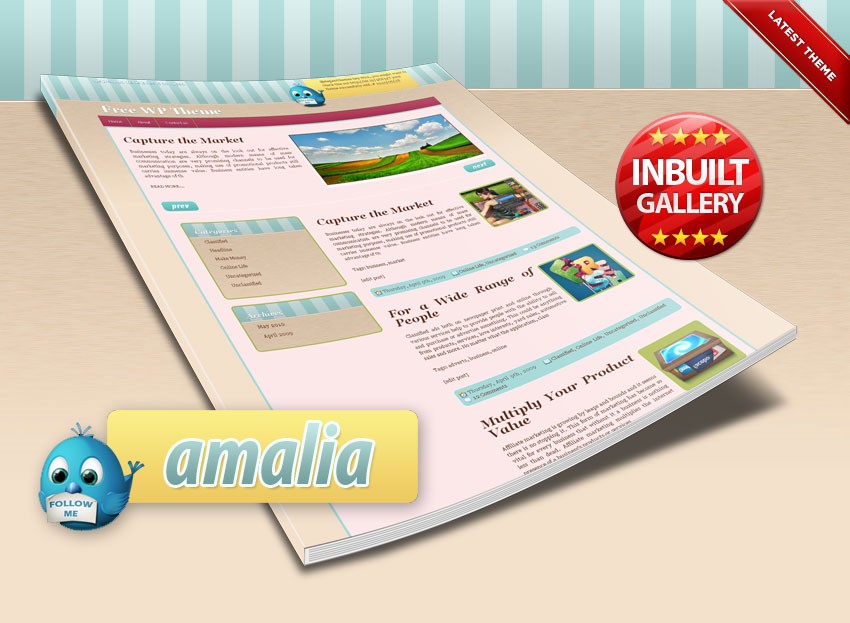




I found your web site from bing and it is superior. Thank you very much for offering such an informative post!!!!
Learn to properly use your digital camera, or 35mm SLR. Photography
nice article:)
this is wonderful tutorial .. i read it 3 times and get a fantastic results and sure i put a
copy of this lesson on my sites here
http://www.sndrella.com
http://www.ysmena.com
http://www.shababzoom.com
Nice post thanks for explaining the terms commonly used in photography, However I’m sure that if you have a manual with the camera, you’d understand the camera functionality a bit better.
What a great resource!
This is such a great resource that you are providing and you give it away for free. I enjoy seeing websites that understand the value of providing a prime resource for free. I truly loved reading your post. Thanks!
Great information! I’ve been looking for something like this for a while now. Thanks!
I will come back again because this blog is very good for me
Your blog is very nice… i like your blog ….
Hi, A fantastic blog, I have to admit this is really well thought out, this forum definitely needs bloggers like you. Filling the place with some good tips and information, I did follow A couple of your posts, they been relevant and important points were elaborated. I must say we should always be ready to post in our best knowledge to aid people. Really love your posting.
Hay, i am the admin of pastisold.com.Thank’s for sharing this posting.This is very useful and informative material.Good post and keep it up friend.
wonderful article!
I found this blog post really informative. I often look at my camera and don’t know the possibilities of what it can achieve. These descriptions are a start to what I can learn about my camera and the different images I can take. Thanks
resources like these are very less of a find.. nice blog.. bring me back every once in a while…
Image Masking
Nice article & Beautiful design/themes. Thanks
Not sure these people realize this is a nofollow blog… then again maybe they want nofollow backlinks… who knows I’ll just jump on board.
Got here from graphic river, you do really great work. About to get one of your backgrounds.
Sorry I meant the slider template, I found it while looking for backgrounds.
Very nice guide for complete noobs like me. I bought few days ago a Sony digital camera, so i’m trying to explore all fetaures. This basic guide really helped me, thanks.
Really nice post to share..Thanks for the tutorial.
I Believe that article, “Commonly Used Terms in Digital Photography and What Do They Mean?
| Lorelei Web Design” was in fact correctly written! I reallycannot agree with u more!
At last seems like I personallyfound a web site really worth browsing.
Thank you, Suzanna