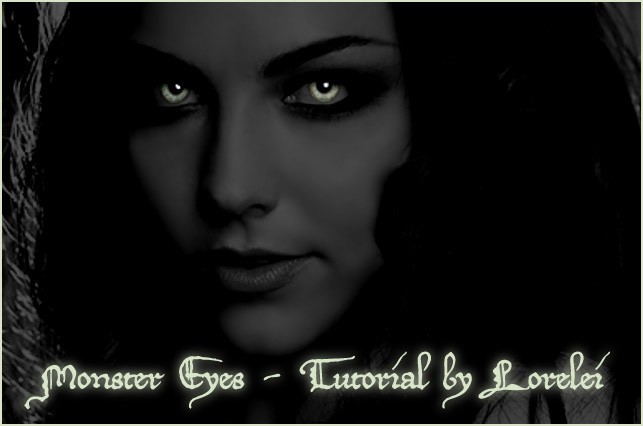This tutorial moved permanently from loreleiweb.com due to technical reasons. Ok, so this is going to be an ultra simple tutorial for making this image. It can add a lot of sexy and elegant yet creepy effect to any of your family photos, so since it’s a quick and easy…
PS Tutorials
-
-
Oily and Shinny Text Effect in Photoshop
So, start off by making a new canvas, and fill it with a dark background colour, we used black. type the word u like… we used customized GauFont PopMagic. go to layer >> layer styles >> blending options, and set the following settings: Inner Shadow Inner Glow and also… Bevel…
-
Design a Mystical Miniature Scene with a Fairy Girl
This tutorial has been written by Dreleen. I decided to create a tut for this image. Ok get your images together. For this pic I used the following: Girl Moss 1 Moss 2 Wings Rocks Mushroom Go ahead duplicate all the pics and use masks to single out your selections…
-
Design a Realistic Crumbled Gold Text Effect
Crumbled Gold Text Effect tutorial written by Lorelei Today we will learn how to make a text effect which looks like crumbled gold.The tutorial is very easy if you have the needed components. This will be your final result… And now lets see how can we achieve this look. Create…
-
Design Heavenly Castle Illusion Photo Manipulation
Heavenly Castle – Final Result: So, this is the photo-manipulation tutorial we are going to make today, it will create the illusion of a castle, weaved from air above the sea. These sorts of illusions sometimes happen when you feel like an object levitates above the water. So… 1. Start…
-
Design a Sweet Christmas Banner with Special Offers
This time we will be making this banner which will suit ideally for any special Xmas promotion, deal or shopping offer.. So, let’s get started. Create a canvas 468*60 pixels, assuming you want to make a standard size banner. Choose the gradient tool, and fill the selection with mild gradient…
-
Turn Your Photo Into a Renaissance Style Old Canvas
This tutorial will show you, step by step, how to take an ordinary photo and turn in into a Renaissance style painting. Please do not mix this tutorial “old photo effect”, as we will try to take our picture not only a few decades back in time, but a few…
-
Design a Granite Texture Interface
We will be making a texture that imitates the expensive green granite stone. This will be your final result: Create a new layer, we decided in 150*150 px, but it really is up to you. Fill it with the white colour. Go to Filter >> Noise >> Add Noise, and…
-
Midnight Text Effect – Photoshop Tutorial