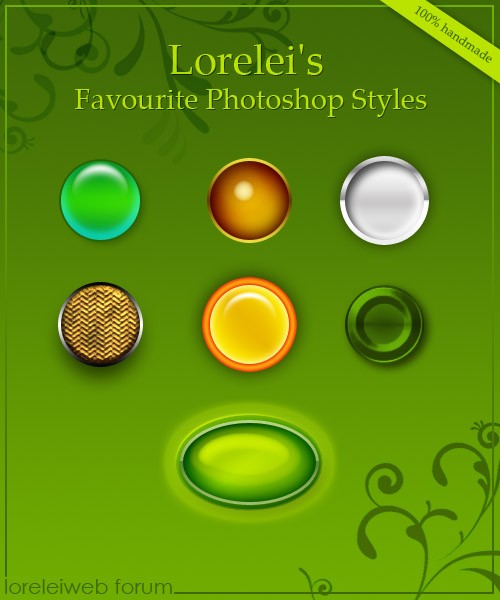If you’re a Photoshop user with a working knowledge of the basics, you may well enjoy the Advanced Artistry Photoshop tutorials. With this intermediate level training package you can hone some very advanced Photoshop skills. Here is what you’ll learn.
The Introductory CD will tell you all about the course and the instructor, including some tips on how best to learn from the Photoshop tutorials. You’ll learn about the technical aspects of the presentation and its variations from Mac to PC.
The next of the Photoshop tutorial CDS is called Utilities. Machine basics are included in this lesson plan, as well as PS preference and essential shortcuts. You’ll learn navigation shortcuts, as well as those for imaging, tools, and workspace.
You’ll get a quick review of all the keystroke and Photoshop super shortcut techniques and help setting up your own workspace.
The next of the Photoshop tutorials tackles the subject of retouching. In this CD you’ll learn the professional retouching techniques, how to assess the Photoshop image, how to analyze the histogram, as well as the contrast, lighting and texture.
You learn how to do an analysis of the focus and to manage the contrast controls. You’ll learn the ins and outs of contrast levels, and the use of each level. You’ll learn to use curves, to enhance color and the advanced techniques to avoid saturation.
These Photoshop tutorials will also teach you to use the patch tool and the healing brush, and to burn and dodge demos without destruction. You’ll also master the technique of red eye reduction.
Advanced artistry tutorials in this Photoshop lesson package will also include a CD that teaches how to adjust for focus and the center of interest, how to sharpen the focus, how to enhance the field depth and how to fish or burn edges.
In the fine art toning CD you learn intermediate and advanced techniques of producing black and white photos from color originals, how to work with and create sepia tones, selenium tones, digital cyanotypes and maps with gradients.
Fine art photograph effects lessons include soft focusing, angelic and dramatic posing, high contrast and high keys and cross processing.
Including in this Photoshop tutorial is mastery of fine techniques for people’s skin, giving them the look of perfect skin, of radiant and dramatically glowing skin, advanced techniques in metal skin looks, infrared and translucent skin, and the use of maps for displacement.
Natural media and landscape techniques are taught in Photoshop advanced artistry tutorials as well. Enhancing the skies and adding sky from other photos are techniques taught, as well as using the history and art history brushes, and burning and dodging without being destructive.
If you want to create a professional hand drawn look you can master that technique through Photoshop tutorials, and can also learn watercolor, logos, and vector illustration too. Hand tinting lessons are varied and include painting in a color mode and adjusting of layers.
Grid and Tech glows, TV scan lines, pixel drags, and edges and borders that are soft, painted, beveled or burned are all advanced artistry Photoshop tutorial lessons.
Where can you get more info? learnphotoshopnow.com is a good place to start, check it out.