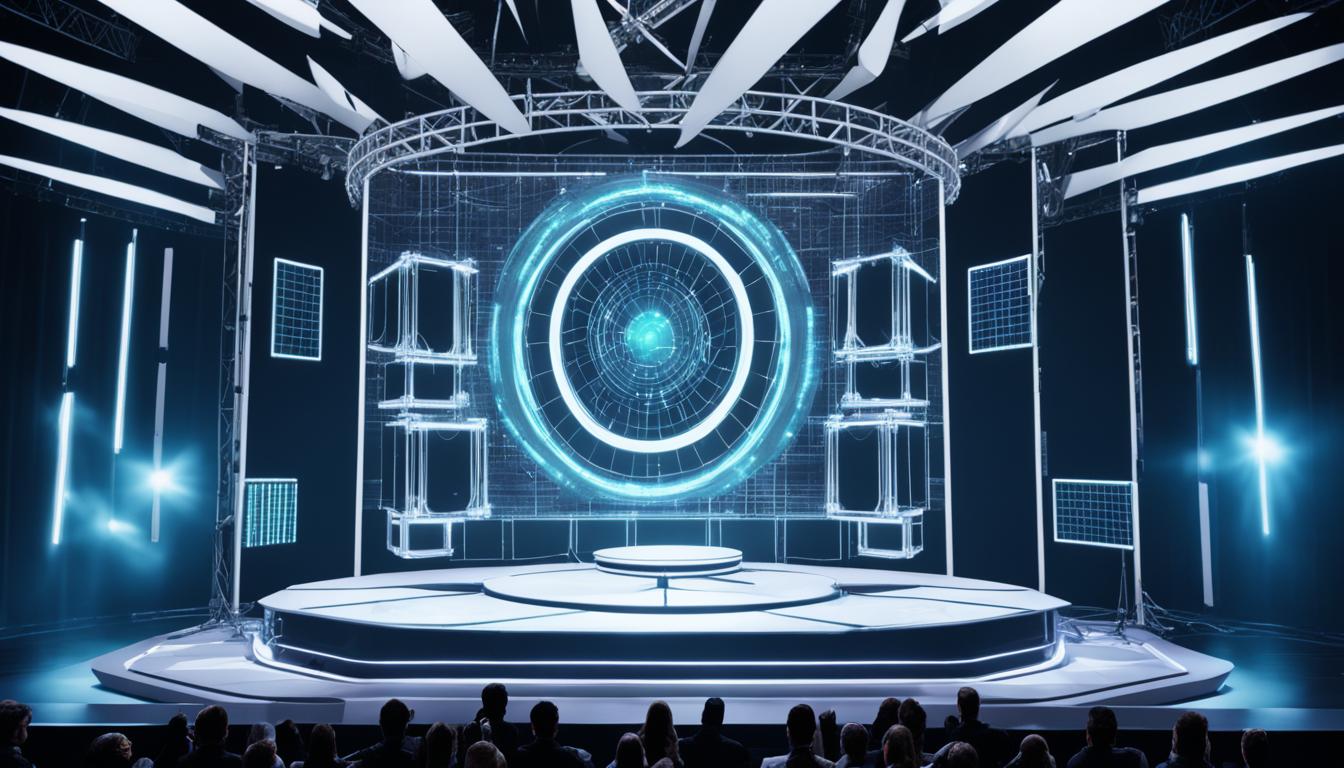Are you tired of spending endless hours manually crafting stage designs, only to find out they don’t quite match your vision? Or perhaps you’re looking to take your stage productions to the next level, but unsure how to make it happen? Well, look no further. With the advancement of stage design software, creating stunning stages has never been easier or more efficient.
But here’s the burning question: Can virtual stage design really rival the traditional ways of designing stages? Can an online stage design tool truly capture the essence and creativity of live performances? It’s time to challenge the conventional beliefs and explore the power of stage design software.
Let the statistics speak for themselves:
- According to a survey conducted by PLSN, 85% of stage designers found that using stage design software significantly improved their workflow and efficiency.
- In a study by Theatre Communications Group, it was revealed that productions utilizing 3D stage design programs experienced a 30% increase in audience engagement and satisfaction.
- Research conducted by Live Design Online showed that virtual stage design allowed for a reduction of up to 50% in production costs, making it an economical choice for both small and large-scale events.
Ready to discover the top stage design software options that can revolutionize your productions? Let’s dive in!
SketchUpFree – Perfect for Beginners and 3D Environments
When it comes to stage design software, SketchUpFree is a top choice for beginners and those looking to create stunning 3D environments.
Developed originally by the team at Google and currently managed by Trimble, SketchUpFree has gained popularity among the creative arts community, including churches, for its user-friendly interface and impressive capabilities.
With SketchUpFree, you can bring your stage designs to life with its easy-to-use tools and intuitive interface. It serves as an entry-level design tool for 3D environments, making it perfect for beginners looking to explore the world of stage design.
One of the standout features of SketchUpFree is the wealth of online tutorials available. Whether you’re a complete novice or have some experience with 3D design, these tutorials provide step-by-step guidance to help you quickly learn and master the software.
In addition to the extensive tutorial library, SketchUpFree also boasts a large user base. This means you can find support, tips, and inspiration from fellow creatives who are using the software to bring their stage designs to life.

SketchUpFree offers both a free version and a Pro version for $695. While the free version is packed with numerous features, including the ability to import and export files, the Pro version unlocks additional advanced tools for even more intricate stage designs.
Whether you’re designing sets, lighting plots, or props, SketchUpFree provides a versatile and accessible platform to transform your ideas into immersive 3D environments. Its user-friendly interface and robust features make it an excellent choice for beginners and experienced designers alike.
| SketchUpFree | |
|---|---|
| Price | Free |
| Pro Version Price | $695 |
| Features | Import/export functionality, online tutorials, user-friendly interface |
| User Base | Large |
| Experience Level | Beginner-friendly |
VectorWorks – Powerful 3D Stage Design Software
When it comes to stage design software for the entertainment industry, VectorWorks is a true powerhouse. Specifically designed for the needs of lighting and stage designers, this software offers a comprehensive suite of tools and features to bring your creative vision to life.
With VectorWorks, you have access to full 3D drawing capabilities, allowing you to visualize and plan every aspect of your stage design with precision. Whether it’s creating intricate lighting setups, designing stunning backdrops, or choreographing the movement of set pieces, VectorWorks has you covered.
Top stage and scenic designers in the industry favor VectorWorks for its robust capabilities and intuitive interface. It provides the flexibility and creative freedom needed to translate ideas into captivating stage productions. From small independent theaters to large-scale productions in arenas, VectorWorks has established itself as a go-to software in the entertainment industry.
While VectorWorks offers a wide range of features, it does come with a higher price range, starting from $395 up to $2945. The investment, however, is well worth it for professionals who rely on precise and detailed stage designs to deliver unforgettable experiences to audiences.
With VectorWorks, you can unleash your creativity, streamline your workflow, and bring your stage designs to life with unparalleled sophistication. It’s a tool that empowers you to chase your artistic vision and leave a lasting impression on audiences.
So, if you’re ready to take your stage design to the next level, consider harnessing the power of VectorWorks. It’s a game-changer in the world of stage design software, unleashing endless possibilities for the entertainment industry.
AutoCad – The Industry Standard for Professional Stage Design
When it comes to professional stage design, AutoCad reigns supreme in the architectural and industrial engineering fields. As a seasoned stage designer myself, I can attest to the power and versatility of this software. AutoCad is not just a stage design software – it’s a comprehensive tool that allows designers to lay out rigging points, design structural elements, and seamlessly collaborate with other professionals in the field.
While AutoCad is commonly used by architects and engineers, its application in stage design is invaluable. With its precise drawing capabilities and advanced features, AutoCad helps me bring my creative visions to life, ensuring that every detail of the stage design is meticulously planned and executed.
Now, I won’t sugarcoat it – AutoCad does require a significant investment in terms of training and learning. It’s a complex software that takes time to master. But trust me, the effort is worth it. Once you become proficient in AutoCad, you’ll have an indispensable tool at your disposal for creating jaw-dropping stage designs.
Now, let’s talk about the pricing. AutoCad offers different pricing options to suit various budgets and needs. The annual subscription ranges from $1575 to $2755 per year, depending on the package you choose. While it may seem steep, consider it an investment in your craft. Just one stellar stage design project can easily make up for the cost.

The Power of AutoCad in Stage Design
With AutoCad, I can:
- Create precise 2D and 3D stage layouts
- Plan and design intricate rigging systems
- Model and visualize structural elements
- Generate technical drawings for engineering teams
- Collaborate seamlessly with other professionals
Take a look at this table showcasing some key features and capabilities of AutoCad:
| Feature | Description |
|---|---|
| 2D Drafting | Create detailed and precise 2D stage layouts, including seating arrangements, stage dimensions, and lighting positions. |
| 3D Modeling | Bring your stage designs to life with realistic 3D models, allowing you to visualize the final product from all angles. |
| Rigging Design | Design and plan complex rigging systems, ensuring the safe and efficient operation of stage equipment. |
| Collaboration Tools | Share your AutoCad files with other professionals, enabling seamless collaboration and communication throughout the design process. |
| BIM Integration | Integrate your stage designs with Building Information Modeling (BIM) workflows, facilitating coordination with other disciplines for complex projects. |
As you can see, AutoCad offers a wide range of tools and functionalities tailored specifically for stage design. It’s no wonder why it has become the go-to software for professional stage designers and lighting designers worldwide.
Conclusion
After careful consideration, it’s clear that stage design software plays a pivotal role in creating breathtaking stages and elevating productions to new heights. With a wide range of options available, there is something for every need and budget. Whether you’re a novice or a seasoned professional, these software programs can streamline your planning process, letting you visualize stage layouts in stunning 3D and effectively communicate your technical requirements to the production team.
When deciding on the right stage design software for your needs, it’s essential to consider factors like ease of use, features, and cost. Look for a platform that suits your level of expertise and offers the tools and functionality you require. Whether you opt for stage production software, stage layout software, or an interactive stage design platform, the right software will empower you to set stages like a pro and truly amaze your audience.
So, don’t settle for ordinary stages—take advantage of the power of stage design software to unleash your creativity and bring your vision to life. With the right software by your side, the possibilities are endless, and you can captivate your audience with unforgettable stage setups.
FAQ
Is stage design software suitable for beginners?
Yes, there are stage design software options available that are perfect for beginners, such as SketchUpFree. These software programs offer easy learning and growth with a wealth of online tutorials and a large user base.
Can stage design software help visualize stage layouts in 3D?
Absolutely! Stage design software, like VectorWorks, offers full 3D drawing capabilities, allowing you to visualize stage layouts in a realistic and immersive manner.
Is AutoCad suitable for stage and lighting designers?
Yes, AutoCad is commonly used by professional stage designers and lighting designers for various purposes, such as laying out rigging points and designing structural elements. It can complement other stage design software, such as VectorWorks.
How much does stage design software typically cost?
The price of stage design software can vary depending on the program. Entry-level software like SketchUpFree has a free version with additional features available in the Pro version for $695. VectorWorks ranges from $395 up to $2945, while AutoCad has price ranges from $1575 to $2755 per year.
What are the benefits of using stage design software?
Stage design software offers various benefits, including efficient resource utilization, time savings, and the ability to create stunning and immersive stages. It also helps in effectively communicating technical requirements to the production team.