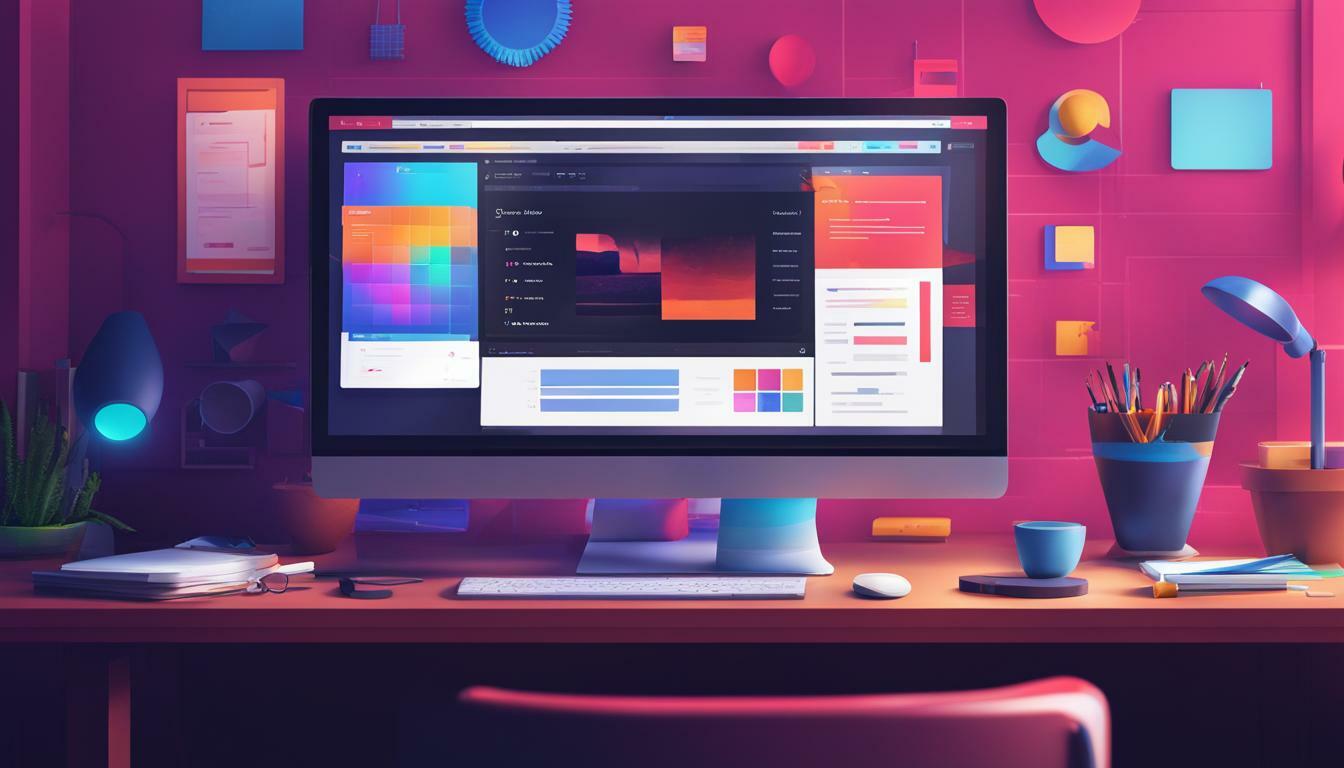So, you want to be an HTML UI designer? Great choice! As a developer, having design skills can set you apart from the pack and open up new job opportunities. But what skills do you need to be a successful HTML UI designer?
In this article, we’ll explore the top skills that every HTML UI designer should have in their toolkit. From understanding HTML and mastering CSS to creating engaging animations and collaborating effectively with clients and developers, we’ve got you covered.
So, let’s dive in and discover the essential skills you need to become a sought-after HTML UI designer.
Key Takeaways:
- Understanding HTML is crucial for UI design
- Mastery of CSS is essential for styling and layout
- Responsive design principles ensure a seamless user experience
- Creating user-centered designs prioritizes usability and accessibility
- Collaboration and communication skills are crucial for success
Understanding HTML
Congratulations, HTML UI designer! You’ve taken the first step in your journey to web development greatness by realizing the importance of understanding HTML.
HTML, or Hypertext Markup Language, is the backbone of the web. It serves as the foundation for every webpage you build. Without a solid understanding of HTML, your designs will crumble faster than a stale cookie. Don’t let that happen to you!
Let’s start with the basics. HTML tags are used to define the structure of a webpage. Elements are the individual components (like headings, paragraphs, and images) that make up the structure, while attributes provide additional information about those elements.
Knowing how to use these basics to create a webpage layout is key. Take the time to understand the relationships between different HTML tags and how they affect the content on your page. You’ll be amazed by how much more effective your designs become.
But wait, there’s more! HTML is constantly evolving, and staying up to date with the latest standards is vital. Keep an eye out for new HTML tags and updates to existing ones. You want to be the designer who’s always ahead of the curve.
So, are you ready to dive in? Take the time to master HTML, and you’ll be on your way to creating gorgeous, functional webpages in no time. Happy coding!
Mastering CSS
CSS is like the cherry on top of your HTML sundae (yum!). It’s what gives your webpages their unique flavor and style. But unlike cherries, you can’t just plop CSS on top and call it a day (unless you’re into that kind of thing).
To truly master CSS, you need to understand its properties, selectors, and techniques. Properties are like ingredients that you mix and match to create the perfect CSS recipe. Selectors are like your kitchen tools, helping you target specific elements to style. And techniques are like your secret spice blends that add that extra oomph to your designs.
But wait, there’s more! CSS also lets you layout your webpage with precision, positioning elements exactly where you want them. With CSS, you can align, float, and flex your way through any layout challenge.
So, how do you master CSS? Practice, practice, practice! Try recreating websites you admire, experiment with different CSS techniques, and don’t be afraid to make mistakes (that’s where the real learning happens).
“CSS is easy,” said no one ever. But with dedication and a sprinkle of humor, you can become a CSS master in no time.
References:
Responsive Design Principles
You may have seen websites that look great on a desktop computer but are virtually unusable on a smartphone or tablet. That’s where responsive design comes in. By incorporating responsive design principles into your HTML UI designs, you can ensure that your website adapts to any screen size and device, providing a seamless user experience across platforms.
The first step in designing responsively is to focus on the content and structure of your website. This means creating a flexible grid system that allows your content to adjust to different screen sizes. You’ll also need to consider typography, spacing, and other design elements that contribute to a consistent user experience.
Another important aspect of responsive design is optimizing images and other media for different devices. This can involve using different file formats or compressing images and videos to reduce file size and load times.
Overall, responsive design is about creating a website that works for everyone, regardless of their device or screen size. By keeping design principles in mind and making use of tools like media queries, you can ensure that your website looks great and functions properly on any platform.
User Experience (UX) Design
So, you’ve got the basics of HTML and CSS down pat, and you’re a pro at creating responsive designs. But, as an HTML UI designer, do you know what really takes your designs to the next level? It’s all about user experience (UX) design.
UX design is the art of creating designs that prioritize the user. It’s about creating websites that are not only visually appealing but also easy to use and navigate. To do this, you need to put yourself in the shoes of your users and think about what they want and need.
One of the key principles of UX design is usability. Your designs should be easy to use and intuitive, even for first-time visitors. This means paying attention to the layout of your pages, ensuring that buttons and links are easy to find, and creating clear and concise content.
Another important aspect of UX design is accessibility. Your designs should be accessible to all users, regardless of their abilities. This means following web accessibility guidelines and ensuring that your designs are compliant with industry standards.
To create user-centered designs, wireframing and prototyping are essential tools. By creating wireframes and prototypes, you can test out different design ideas and get user feedback early on in the design process. This allows you to refine your designs and create a better user experience.
Finally, user testing is a crucial part of UX design. By testing your designs with real users, you can get valuable feedback on how well your designs work and identify areas for improvement. This helps you create designs that are not only visually appealing but also meet the needs of your users.
In short, UX design is all about creating designs that prioritize the user. By focusing on usability, accessibility, wireframing, prototyping, and user testing, you can take your HTML UI designs to the next level and become a sought-after developer.
Interaction Design and Animation
Congratulations, you have reached the fun part of HTML UI design! Interaction design and animation are where you can add personality and pizzazz to your webpages.
First, let’s talk about interaction design. It’s all about creating intuitive and engaging user interactions. Whether it’s a hover effect, a button click, or a scrolling animation, the user should feel like they are in control and that your design is responding to their actions. The key is to make sure your interactions are consistent and predictable, so the user isn’t left feeling confused or frustrated.
Next up, animation! Use it to draw attention to important elements, enhance navigation, or simply delight your users with some whimsy. You can use CSS to create simple animations like fades or slides, or go all-out with JavaScript for more complex animations like parallax scrolling or particle effects. Just remember, less is often more when it comes to animation. Don’t overdo it, or your users might feel like they’re on a rollercoaster!
Microinteractions
One fun way to incorporate interaction design and animation is through microinteractions. These are small, single-purpose interactions that are triggered by user behavior. For example, a “like” button that changes color or shape when clicked. They may seem insignificant, but they can make a big difference in the overall user experience. Just make sure they are relevant and add value to the user, rather than being a distraction.
| Interaction Design Tips | Animation Tips |
|---|---|
|
|
“Interaction design is really about creating a personality for the product, a character that people can relate to and understand.” – Dan Saffer
So go ahead, add some personality to your designs with interaction design and animation. Just remember to keep it relevant, consistent, and most importantly, fun!
Accessibility and Web Standards
Welcome back, HTML UI designer! It’s time to talk about accessibility and web standards.
As a designer, it’s your responsibility to make sure that your designs are inclusive and accessible to all. It’s not just about legal compliance; it’s about making sure everyone can access and benefit from your creations.
To achieve this, you need to be familiar with web accessibility guidelines and best practices. This includes understanding the various disabilities and impairments that users may have, and designing with those in mind.
You’ll need to ensure that your sites are navigable with a keyboard alone, that all images have descriptive alt tags, and that any content conveyed through color is also conveyed through other means.
Additionally, understanding web standards is crucial for building functional and reliable websites. Familiarize yourself with the latest HTML and CSS standards, and know how to write semantic HTML that helps search engines understand your content.
Remember, creating accessible and standard-compliant websites is not just good practice – it’s the right thing to do. By prioritizing accessibility and web standards, you’re helping to create a more inclusive and user-friendly web for all.
So, fellow HTML UI designer, keep these principles in mind and let them guide your design process. Your users will thank you for it!
Collaboration and Communication Skills
Congratulations, you’ve mastered the technical skills required to be an HTML UI designer. But to excel in your role, collaboration, and communication skills are just as crucial. Let’s explore why.
Collaboration Skills:
Collaborating with other team members is an essential part of the web development process. As an HTML UI designer, you may work with developers, project managers, and clients. To work seamlessly as part of a team, you need to be open to feedback and be able to communicate your ideas effectively.
You should be willing to work collaboratively and cooperatively, listening to others’ feedback while offering your own constructive input. When working with a team, make sure that everyone is on the same page by keeping everyone informed about the project’s progress.
Communication Skills:
Effective communication is key to a successful project outcome. You need to be able to explain your design thinking and ideas clearly and concisely, particularly when presenting to clients or stakeholders.
You should also be open to criticism and able to receive and implement feedback quickly. Be proactive in seeking feedback and ask for clarification if you are not sure about something.
In conclusion, as an HTML UI Designer, your collaboration and communication skills are just as important as your technical skills. Be willing to work as part of a team, actively seek out feedback, and communicate your ideas effectively to ensure a successful project outcome. With these skills, you’ll become a highly valuable developer in the industry.