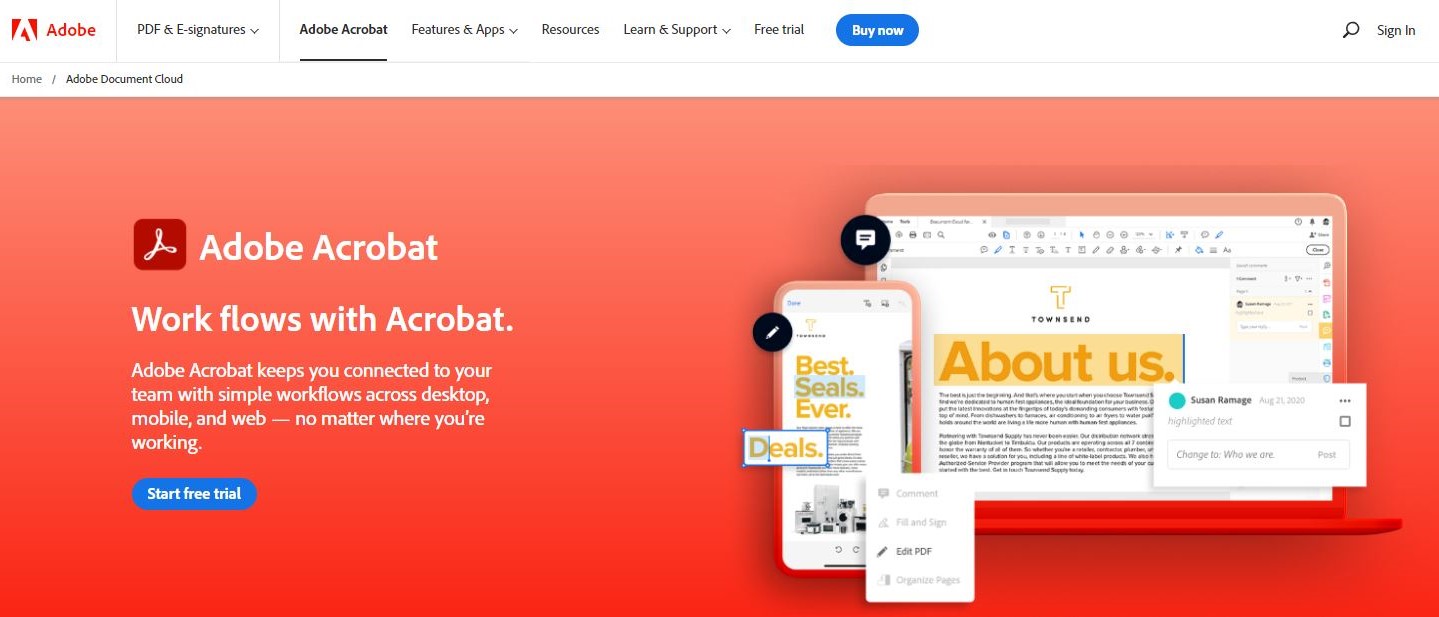Ah, Adobe, the Michelangelo of the digital world, always ready to grace us with software as art. Today, we turn the spotlight to two of Adobe’s creations: Adobe Acrobat Reader and Acrobat Writer.
Often confused for identical twins, these two software titans have quite a few differences between them. So, join me on this journey of discovery, as we play Sherlock Holmes and explore what sets these two Adobe products apart.
| Features | Adobe Acrobat Reader | Adobe Acrobat Writer (Pro DC) |
|---|---|---|
| Cost | Free | Starts at $14.99/month |
| View and Print PDFs | Yes | Yes |
| Basic Commenting | Yes | Yes |
| Fill and Sign Forms | Yes | Yes |
| Mobile Application | Yes | Yes |
| Edit PDF Text/Images | No | Yes |
| Create PDFs | No | Yes |
| Convert PDFs | No | Yes |
| Compare Documents | No | Yes |
| Redact Information | No | Yes |
| Organize Pages | No | Yes |
| Create Forms | No | Yes |
| Merge PDFs | No | Yes |
In This Corner, Weighing In at Zero Cost: Adobe Acrobat Reader
Let’s start with the hometown favorite: Adobe Acrobat Reader. This little gem is free to download and use, making it the Robin Hood of the PDF world. It’s Adobe’s way of sharing a piece of its powerful tech cake with everyone, especially those who aren’t willing to spend any gold coins.
Adobe Acrobat Reader is primarily a PDF viewer. It’s like your personal movie theater for PDFs. But don’t underestimate it. Much like a Swiss army knife, Acrobat Reader is packed with a variety of features:
- View and print PDF files.
- Basic commenting and markup tools.
- Fill out PDF forms.
- Sign PDF documents.
- Mobile application for on-the-go reading.
As you can see, Acrobat Reader isn’t just a one-trick pony. It’s a capable and powerful tool that’s perfect for most casual users.
And In the Opposite Corner, Costing More Than a Few Pennies: Adobe Acrobat Writer
Enter Adobe Acrobat Writer, also known as Adobe Acrobat Pro DC. Now, this isn’t some free-to-all philanthropist. It’s more of a VIP club that offers extra perks for a fee. Acrobat Writer is Adobe’s full-featured PDF editor that’s ready to help you do pretty much anything you want with your PDFs, given that you’re ready to shell out the dollars.
In addition to all the capabilities of Acrobat Reader, Acrobat Writer gives you a plethora of more powerful options:
- Edit PDF text and images.
- Create PDFs from a variety of file types.
- Convert PDFs into other file types like Word, Excel, PowerPoint, and more.
- Compare two versions of a document to see what’s changed.
- Enhanced commenting and markup tools.
- Redact sensitive information.
- Add, delete, and rearrange pages in a PDF.
- Enhanced form creation tools.
- Combine multiple files into one PDF.
And the list goes on! With Acrobat Writer, Adobe throws the entire kitchen sink at you. This software is perfect for those who need to work extensively with PDFs.
The Great PDF Misunderstanding
A common misconception about Adobe Acrobat Reader and Acrobat Writer is that they are two separate, standalone applications. In reality, they’re two versions of the same application: Adobe Acrobat.

When you download Acrobat Writer, you’re essentially getting Acrobat Reader with a boatload of extra features that have been unlocked. It’s like upgrading from a regular movie ticket to a VIP pass that gives you access to the best seats, free popcorn, and a foot massage.
A Tale of Two User Interfaces
User interface – the arena where software either makes it or breaks it. Fortunately, Adobe Acrobat Reader and Writer both come from a good pedigree and offer a clean, intuitive user interface.
If you’re accustomed to using Acrobat Reader, you’ll feel right at home when you switch to Writer. The two have a similar look and layout, with Writer having a few extra bells and whistles.
To Pay, or Not to Pay
The biggest difference between Acrobat Reader and Writer comes down to the price tag. Acrobat Reader is free, while Acrobat Writer requires a subscription, which starts at $14.99/month.
This price difference makes Acrobat Reader the go-to choice for those who just need to view, print, and do basic work with PDFs. Acrobat Writer, on the other hand, is better suited to those who need advanced PDF editing capabilities. So, before you decide to splurge on Acrobat Writer, consider whether you really need those extra features.
Security Features – Let’s Talk Shop
In this era of heightened digital security concerns, Adobe takes things seriously. Both Acrobat Reader and Writer come with security features such as password protection and text redaction.
But the Writer wins this round, as it offers more advanced security features, like certificate-based signatures, and the ability to permanently remove hidden information.
And the Winner Is…?
So, who wins in the battle of Adobe Acrobat Writer vs Reader? Well, it depends on your needs.
Are you a casual user who only needs to view and print PDFs? Or maybe you just need to fill out forms and sign documents occasionally? If so, Acrobat Reader should be more than enough for you.
But, if you’re a professional who needs to edit PDFs regularly or work with them in a more complex manner, Acrobat Writer would be a worthy investment.
In the end, both Acrobat Reader and Writer are excellent at what they do. The decision really comes down to your individual needs and budget.
To be honest, comparing Acrobat Reader and Writer is like comparing apples and oranges. Sure, they’re both fruits, but they cater to different taste buds. So, choose your weapon wisely, and may your PDF adventures be ever fruitful!