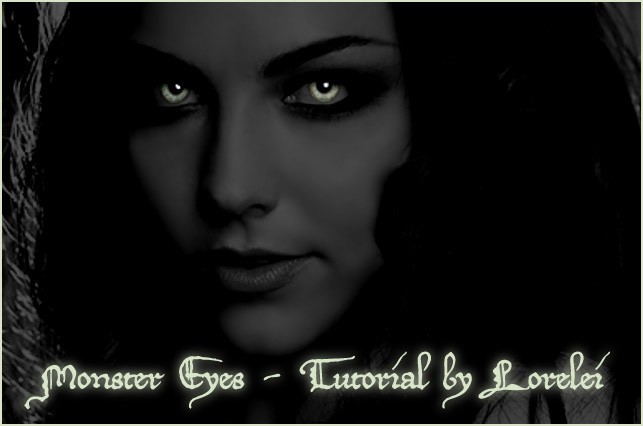This tutorial moved permanently from loreleiweb.com due to technical reasons. Ok, so this is going to be an ultra simple tutorial for making this image. It can add a lot of sexy and elegant yet creepy effect to any of your family photos, so since it’s a quick and easy tut I sincerely recommend you to try it out.
We used a picture of Amy Lee, so for a start you need to get some photo to work with, though don’t forget that you need someone with light eyes, it wont work good enough on brown / black eyes.. discrimination, I know.

You can take the picture of Amy Lee that we used as her eyes are really bright.
Duplicate the layer.
Select the upper layer, and go to Hues / Saturation and reduce the colors of the upper layer fully.

Select the eraser tool, very small with sharp edge, we used 5px but u may want to work with even smaller size.
erase the upper (black n’ white) layer from the inside of the eye. Don’t touch the white area of the eye.

so u will get something like this…

Now to the interesting part.
Select the upper (colourless) layer again, and go to Brightness / Contrast.
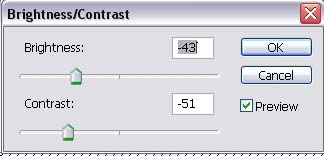
The idea is to reduce both Contrast and Brightness dramatically, so that the face won’t be anything but a background anymore.
you will get something like this (feel free to play with the settings, depending on a photo, maybe you will need less or more of brightness or contrast)

For the final touch, select again the layer below (colored) and go to Hue / Saturation. We will add a bit contrast, so that the eyes won’t be that “pale” anymore, and will blend in better…

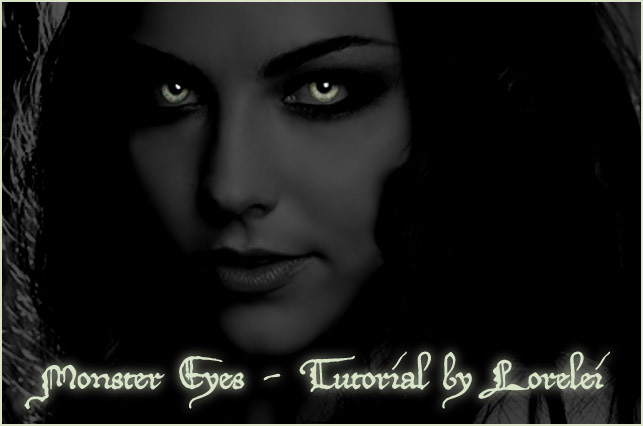
That’s it. Hope u liked this small tut.