How do you do glowing eyes in photoshop?
The Photoshop tutorial was moved permanently from loreleiweb.com due to technical reasons.
How to make glowing eyes in Photoshop?
Ok, so this is going to be an ultra-simple tutorial for making this image. It can add a lot of sexy and elegant yet creepy effects to any of your family photos, so since it’s a quick and easy tut, I sincerely recommend you try it out.
We used a picture of Amy Lee, so first of all, you need to find some photos to work with. However, keep in mind that you need someone with light eyes, as it won’t work as effectively on brown or black eyes. I realize this may seem discriminatory, but it is necessary for the process.

Unveil the secret to creating stunning glowing monster eyes using Photoshop with this easy-to-follow tutorial. Whether you’re looking to enhance your Halloween photos or add a touch of fantasy to your digital artwork, mastering this effect can take your images to a whole new level. It’s not rocket science – anyone with a keen interest in Photoshop can learn this technique. Remember, the key to success lies in the details, like choosing a photo with lighter eyes for a more pronounced effect.
So, are you ready to transform ordinary images into extraordinary art pieces with glowing monster eyes?
Let’s dive into this engaging Photoshop tutorial.
You can take a picture of Amy Lee that we used as her eyes are really bright.
Duplicate the layer.
Select the upper layer, go to Hues / Saturation, and fully reduce the colors of the upper layer.
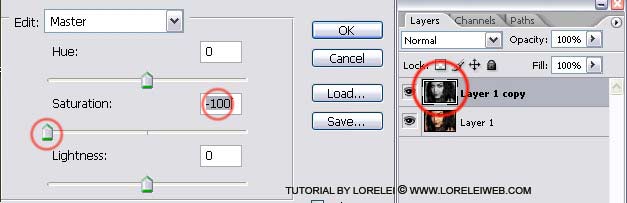
Select the eraser tool, very small with a sharp edge, we used 5px but u may want to work with an even smaller size.
Erase the upper (black n’ white) layer from the inside of the eye. Don’t touch the white area of the eye.

So u will get something like this…

Now to the interesting part.
Select the upper (colorless) layer again, and go to Brightness / Contrast.
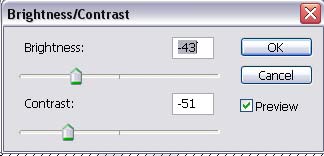
The idea is to reduce both Contrast and Brightness dramatically so that the face won’t be anything but a background anymore.
You will get something like this (feel free to play with the settings; depending on the photo, maybe you will need less or more brightness or contrast)

For the final touch, select the layer below (colored) and go to Hue / Saturation. We will add a bit of contrast so that the eyes won’t be that “pale” anymore and will blend in better…
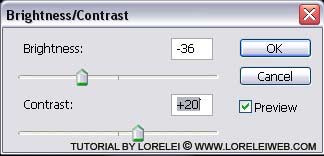
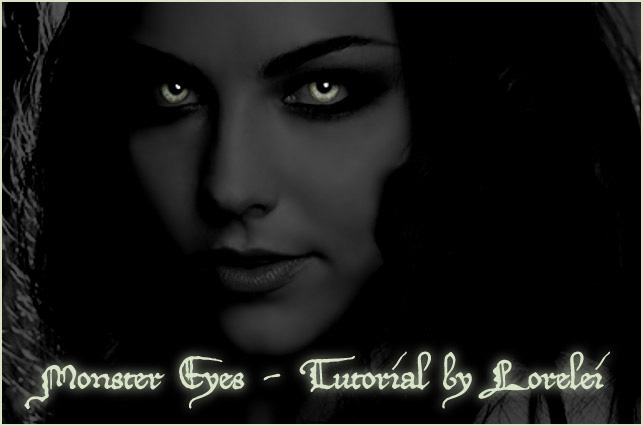
That’s it. I hope you liked this glowing eye Photoshop tutorial. Do you know of any other way how to make glowing eyes in Photoshop? You can even print the image and make wall tiles with it, how can it that? Read here if you want to find out how.
Method 2
What You Need:
- Adobe Photoshop (I’m using CC, but most versions will do)
- A photo of a monster, or maybe just your cat looking sinister
Step 1: Open Your Image
Fire up Photoshop and load the image you want to work with.
Step 2: Create a New Layer
Go to Layer > New Layer. Name it “Glowing Eyes.”
Step 3: Select the Eyes
Use the Elliptical Marquee Tool to select the eye areas.
Step 4: Fill ’em In!
Pick a base color (maybe electric blue or neon green) and use the Paint Bucket Tool to fill the selections.
Step 5: Deselect
Hit Ctrl+D to deselect the eye areas.
Step 6: Add Glow
Go to Layer > Layer Style > Outer Glow. Play with the settings; you’re looking for a nice, soft glow.
- Blend Mode: Screen
- Opacity: 70-80%
- Spread: 0
- Size: 20-30 px
Step 7: Add Inner Glow (Optional)
If you want to get fancy, add an Inner Glow too. This will make the eyes look more dynamic.
Blend Mode: Linear Dodge (Add)
- Opacity: ~50%
- Size: ~5 px
Step 8: Final Touches
To make it more realistic, adjust the layer’s opacity to blend the glowing eyes with the original image. Around 80-90% usually works well.
Step 9: Save Your Work
Save your image, and boom—you’ve just turned Fluffy into a radioactive mutant! 🦠
That should give your monster’s eyes that freaky glow perfect for haunting dreams. Give it a try!

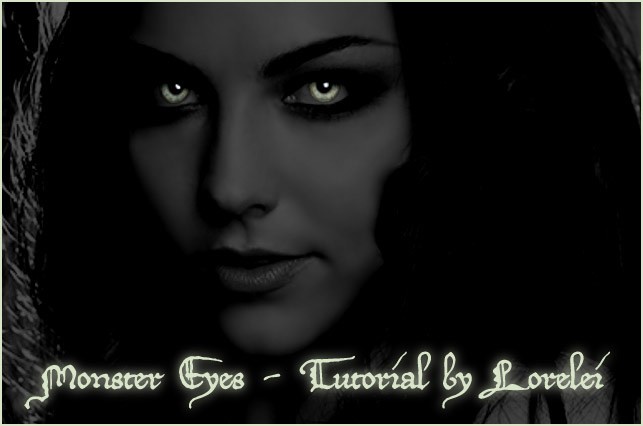

oww, was it that simple?
Nice tutorial, nice outcome and easy to follow
nice, quite easy to do.. but you made a good tutorial, that’s what counts
Very nice , I love it. Simple too!
Here’s my try at it: http://www.deviantart.com/deviation/47333354/
I didn’t want to upload it because I think the image might be too big.
ALSO, while the tut doesn’t work with Brown eyes, you can allways change the eye color.
Great tut.
Hi Lorelei!
Nice tut
Yet another tut that I love. Thank so much Lorelei!
Here’s what I did with it.
http://stormchaser76.deviantart.com/art/Demon-Girl-Pic-76834599
I also had my own go at this, taken from one of my pictures of myself, haha.
http://sleeplesshomicide.deviantart.com/art/What-do-you-see-upon-my-eyes-98666406
http://sleeplesshomicide.deviantart.com/art/Peek-a-boo-98666589
In both, that is my actual eye color xD
Just made more amazing thanks to this tut. <3
What a great effect and yet with little effort involved
this is awsome! it really works….great job, we’re waiting for more….:)
Awesome, thank you! I tried this on a photo of me that had severe redeye, since my eyes are very pale, and it looks sooo cool.
Nice tutorial, seems simple to do. This would be a good tutorial for beginners of photoshop!
hey guys the pics arent working on the tut any chance of getting them back up again as mine examples rnt turning out like they should!?
thanks
P.S – if possible please email when completed.
Sorry guys, on April 16th this blog moved to a new host and looks like some uploads gone missing. I am working on fixing this one!
Hmm.. Good work. Thank for tutorial..
Good work! It’s a pleasure to know that the world owns photoshop – engineers like this one! Keep up the good work! Way2go!
[…] This post was mentioned on Twitter by Daniel Lanner and Photoshop PLUS. Photoshop PLUS said: another pretty simple but cool way for eye-catchers xD http://bit.ly/2a0KlB #photoshop #tutorial #design – RT @LanielDanner […]
[…] This post was Twitted by BetaLab […]
[…] (Complete) Beginners Guide to Bird PhotographyPhotography Tips From A Pro On Shooting In Low LightGlowing Monsters Eyes at Night – Easy Photoshop TutorialTutorial: Make Perfume Commercial in Photoshop Delicious Stumble digg Reddit Mixx Twitter […]
hello… thank you for the tutorial
[…] tutorial ??? http://pswish.com/glowing-monsters-eyes-at-night-easy-photoshop-tutorial/ ????????????????????. VN:F [1.7.0_948]please wait…Rating: […]
[…] you to capture any given effect that you as the photographer wish to capture. For example, you can turn a woman into a monster, by touching nothing but the eyes!D. Keep the lighting natural: You will want to do this if at all […]
Thanks for sharing the tut! There is something to learn from every one simple or complex. Thanks so much :o)
wo ho…awesome effect…nice work indeed…thanks for sharing …
[…] 16. Glowing Monster Eyes at Night Photoshop Tutorial […]
[…] In this tut, you get a look at how to create more detail, and Amy Lee of Evanescence is the test subject for Lorelei: […]
This post is really effective for me. because within the last few days i research on this topic. Thanks for sharing with us.