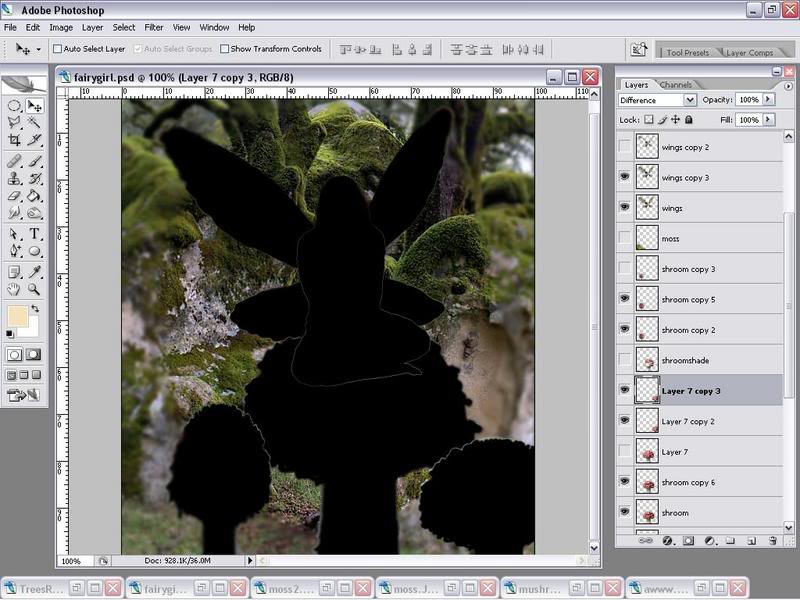
Now turn each Difference layer to 70% Opacity. This will leave the layers in a soft shadow. Now take a soft brush eraser set to 20 % opacity and remove all areas you want light to hit making sure to preserve any where a shadow will hit. If you were to turn everything off and only left the difference layers up this is what it should look like.
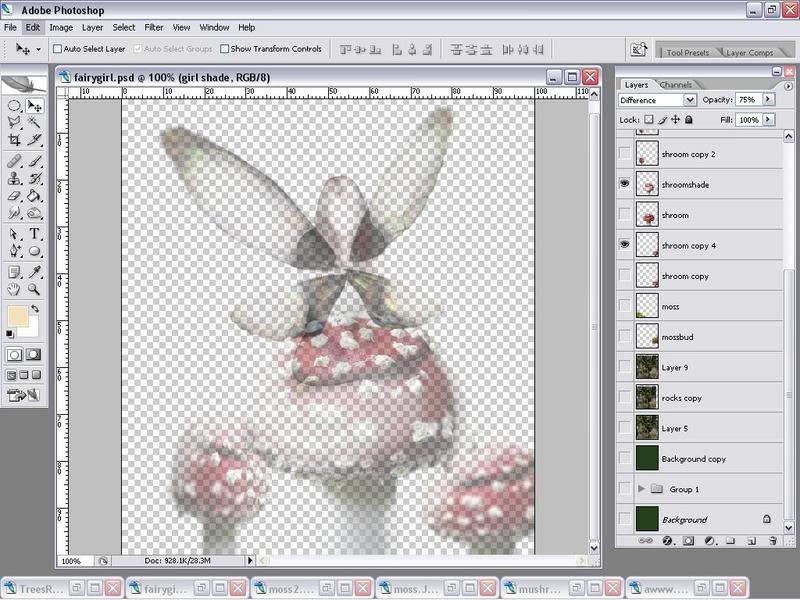
However with all the layers on it looks like this. Lastly add your moss layers. Place then where you want. Again use a 20 % opacity eraser to erase a little at a time to soften the edges and blend then in with the rest of the pic.

And you’re done! If you have any question do ask!





Very interesting and amusing subject. I read with great pleasure.
the work is really good..
really nice work…