This tutorial has been written by Dreleen.
I decided to create a tut for this image.

Ok get your images together. For this pic I used the following:
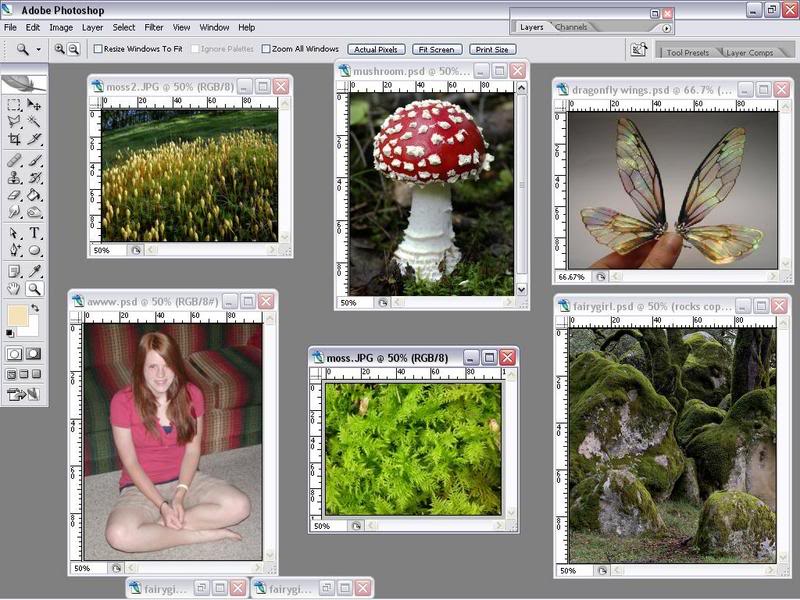
Go ahead duplicate all the pics and use masks to single out your selections
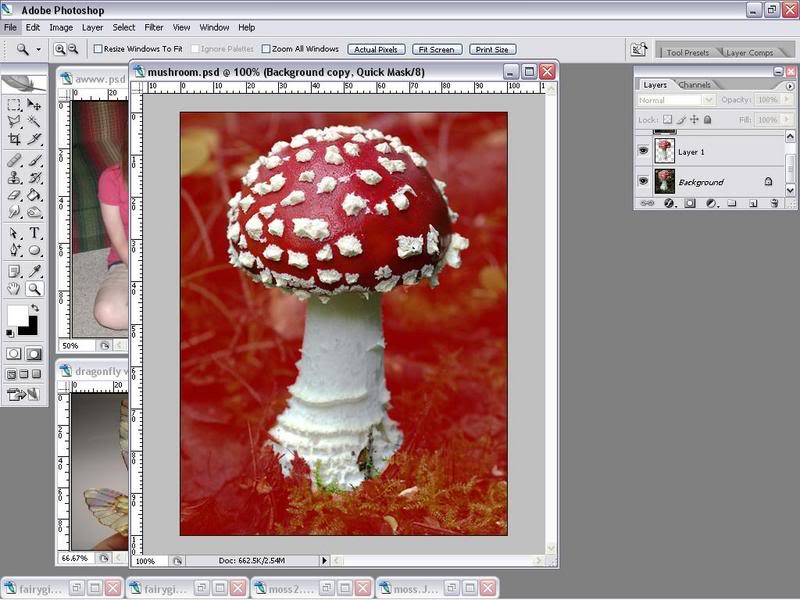
Once you make your selections delete the back grounds and hide the original layer
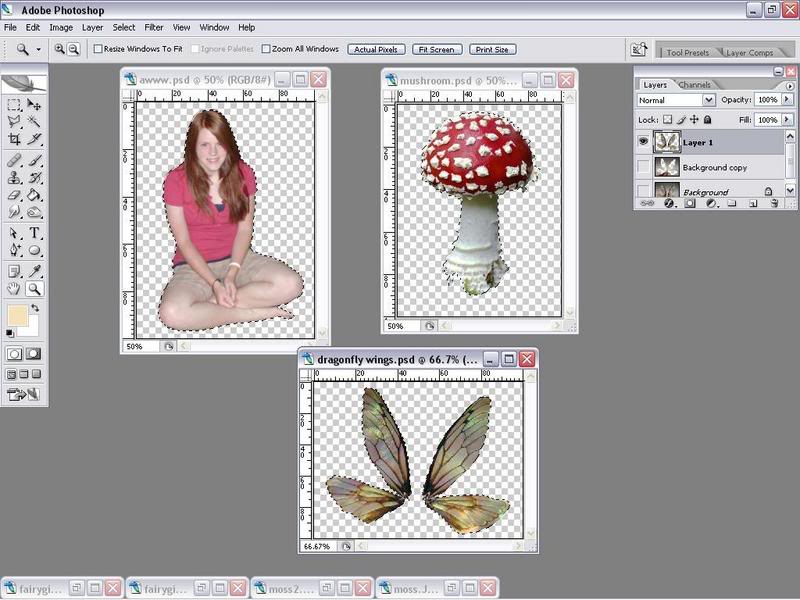
Open a new file, I used a large size like 3000 x 2500. And Cropped it at the end. Drag and place all your elements onto the page. Hide everything but the girl. Because the color of her clothes don’t match the theme of the pic we will have to adjust it. Start out by desaturating her. Go in and make separate selections masks for her skin, shirt, shorts and hair and save them.




Very interesting and amusing subject. I read with great pleasure.
the work is really good..
really nice work…