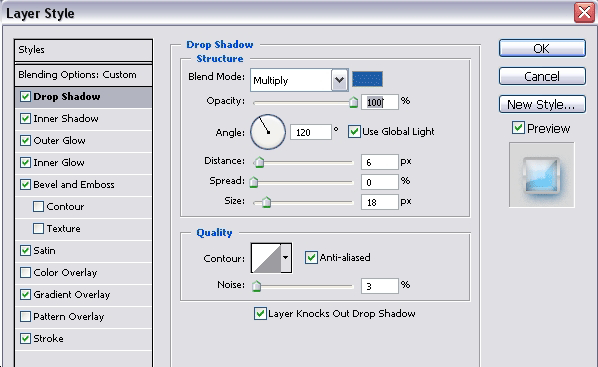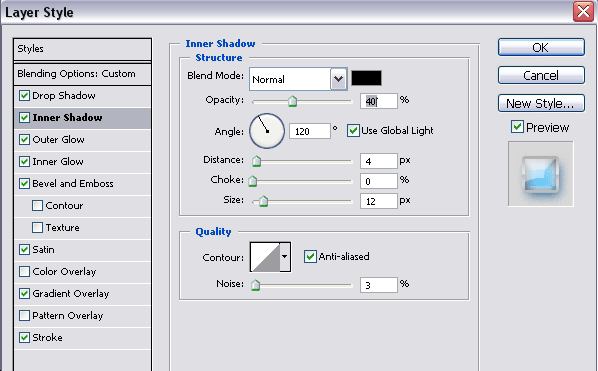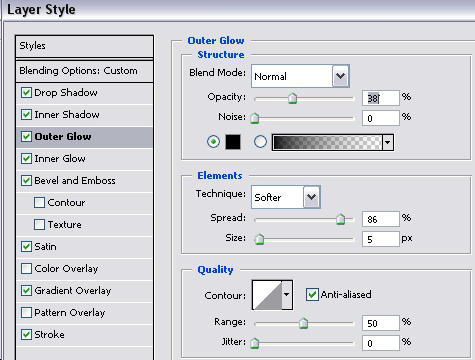Today, we will make this super glossy, extra cool and truly icy text effect...

This tutorial requires no skills or experience with Photoshop, all you need to do it set a particular style settings.
For a start, make a new canvas, 500*300, and fill it with ..
Select a typing tool and write a word inside. Be sure to use a thick font, we used one of the default Windows fonts called “Impact”.
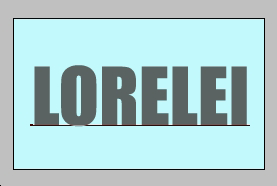
Now go to Layer >> Layer Style >> Blending options, and apply the settings…
For the shadow colour, use #1b6baf
Pages: 1 2