When the older generation were young, and needed to create a school design or anything that involved cropping letters, we often cropped them first from an old newsprint, before proceeding to work with a colored paper. So this is pretty much what I wanted to create here — a newspapers cropped draft!
Let’s begin with making a new canvas and fill it with any solid color, our choice was #2b362b:

To give it a bit of depth, while the background is still selected, go to Layer Styles (Layer >> Layer Style >> Gradient Overlay) and apply the following settings.. This will give a lighter spot in the middle of the canvas that normally gives nice depth.

Now, find online or scan any newspaper pager. We couldn’t find one big sheet so we combined ours from a several ads in the local newspaper. Place the newspaper on the canvas.

Using a huge Cooper Black font, type your word on top of the newspapers layer. If you are using a different font, however, be sure to work with BOLD letters because the whole effect is based on the boldness of the typography.

Now it’s a little bit tricky for those of you who are still beginners, so please pay attention..
- While the typed letters are still selected, hold the CTRL key and press on the layer with the word “News” in the layers panel, this will load a selection around your letters.
- Go to Selection >> Modify >> Expand, and expand the selection by about 3-4 pixels. If your font is too narrow, you might want to use a bigger number.
- Press Shift + Ctrl + I, to reverse the selection.
- Press Delete.
You are now left with 2 layers, cropped from newspapers letters and the typed letters layer, which you can now delete. (or hide, but you certainly not going to need it anymore!).
This is what you have left:

Using the Lasso Marquee Tool, crop each letter individually, and once selected, press Ctrl + T to start transforming. Align them in any fashion you want, but do not overdo this effect if you don’t want to end up with a messed up canvas..
Pages: 1 2


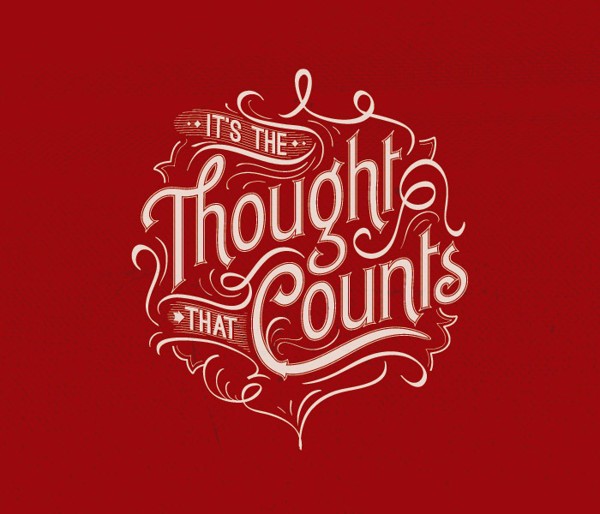



this post is very usefull thx!
hello,
because, I do not understand
How the newspaper appears
directly from the letters,
Can you to make a video-tutorial?
Thank you so much.
hello,
because, I do not understand this paragraph :(While the typed letters are still selected, hold the CTRL key and press on the layer with the word “News” in the layers panel, this will load a selection around your letters.
Go to Selection >> Modify >> Expand, and expand the selection by about 3-4 pixels. If your font is too narrow, you might want to use a bigger number.
Press Shift + C)-,Can you to make a video-tutorial?
Thank you so much.
Hi,
Because, I do not understand this paragraph :(While the typed letters are still selected, hold the CTRL key and press on the layer with the word “News” in the layers panel, this will load a selection around your letters.
Go to Selection >> Modify >> Expand, and expand the selection by about 3-4 pixels. If your font is too narrow, you might want to use a bigger number.
Press Shift + C)-,Can you to make a video-tutorial?
Thank you so much.
Please tell me , why i don’t see the -selection>> Modify> Expand-?
I think the suspension ………
Press Shift + Ctrl + I, to reverse the selection.
Press Delete………….
something is wrong
You could
to look further;
why no answer in my comments? Where are you?
Thank you. Its a easy and comprehensible tutorial…
I am now not sure where you are getting your information, however great topic. I needs to spend some time studying more or figuring out more. Thanks for wonderful information I used to be looking for this information for my mission.
We can’t even see the layers.. this is not good 😡
try going to layer >> clip mask after Using a huge Cooper Black font thing u must put the newspaper layer top of the type layer in order to do it u must also do 1.While the typed letters are still selected, hold the CTRL key and press on the layer with the word “News” in the layers panel, this will load a selection around your letters. too
hi dear, I read your tutorial I am not understand your tutorial that what to want you say.
“While the typed letters are still selected, hold the CTRL key and press on the layer with the word “News” in the layers panel, this will load a selection around your letters.
Go to Selection >> Modify >> Expand, and expand the selection by about 3-4 pixels. If your font is too narrow, you might want to use a bigger number.
Press Shift + Ctrl + I, to reverse the selection.
Press Delete.”
Please more explane these steps. Otherwise plz put the video tutorial.
I hope you will explain these steps.
Best of luck
Hi there to every one, as I am genuinely eager of reading this weblog’s post to be
updated daily. It carries pleasant data.
http://www.radiokalaki.ge/index.php?cid=39&act=view&id=10293
I guess i am missing out something, buy twitter followers i should go through it again
buy soundcloud followers
First off I want to say superb blog! I had a quick question which I’d like to ask if you do not mind.
I was interested to find out how you center yourself and clear your mind
prior to writing. I have had trouble clearing my thoughts in getting my ideas out there.
I truly do take pleasure in writing but it just seems like the
first 10 to 15 minutes are usually lost just trying to
figure out how to begin. Any recommendations or tips?
Thanks!
simply superb .. keep it up.
But my question is “how can one change the layers background to match the word NEwS? ”